Australia
Two-factor authentication (2FA) is a security process that requires you to provide two different authentication factors to prove you are who you say you are. Think of it as a digital double lock for your online accounts, making it much harder for unauthorised people to get in.
Your Digital Double Lock Explained

Imagine your online account is a secure room. Your password is the first key to the door. While a strong key is a good start, it can still be stolen, copied, or lost. This is where 2FA comes in, adding a critical second layer of defence.
Instead of just relying on that one key (something you know, like a password), 2FA demands a second, completely separate key. This second key is usually something you have, like your smartphone or a physical security token.
Even if a cybercriminal manages to steal your password, they’re stopped dead in their tracks. Why? Because they don't have that second key in their hand.
This simple but powerful concept is why so many people are turning it on. In Australia, for instance, the use of 2FA has shot up in response to rising cyber threats. By 2019, around 53% of respondents were already using 2FA, a big jump from previous years that shows a growing awareness of how important it is. You can learn more about the rise of 2FA adoption from eftsure.com.
Two-factor authentication works on a simple principle: verifying your identity using a combination of two independent credentials. This layered approach means that even if one element is compromised, the other remains secure.
So, what is two factor authentication at its core? It’s your proactive defence against someone else getting into your accounts, ensuring that only you can get in—even if your password falls into the wrong hands.
Why Your Passwords Are Not Enough
Relying on just a password to protect your accounts is like using a single, simple lock to guard everything you own. Even if you've created a complex password, it's still vulnerable. Sophisticated phishing scams, relentless brute-force attacks, or massive data breaches can expose your credentials to criminals in an instant.
Once a cybercriminal has your password, they hold the key to your entire digital life. The risks are very real: think financial loss, identity theft, and someone else gaining access to your private emails or social media.
Two-factor authentication acts as your personal digital bodyguard, stepping in to verify it’s really you, even if your password has been stolen. It provides essential peace of mind for your most important accounts.
The Stark Reality of Modern Threats
The statistics paint a sobering picture of why a second layer of security is no longer just a nice-to-have. Cyber attacks are getting more frequent and far more effective, making single-factor authentication a major liability for anyone online.
The data below compares the security outcomes for accounts protected only by a password versus those fortified with two-factor authentication. The difference is night and day.
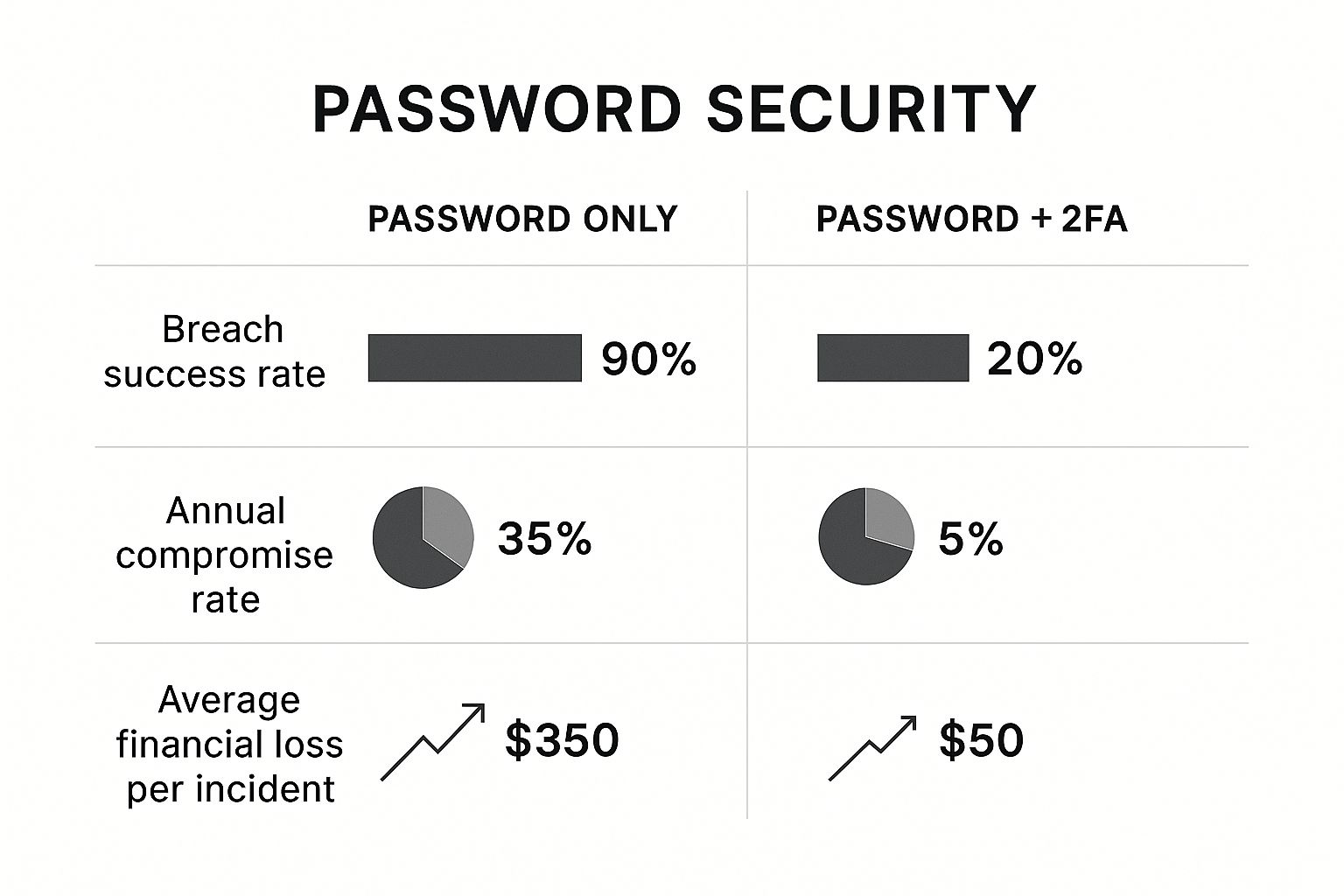
It's clear that adding that second factor drastically cuts the chances of a successful breach and minimises any potential damage.
This growing threat has pushed Australian businesses and individuals to invest in stronger security. The Australian market for multi-factor authentication was valued at USD 308 million in 2024 and is expected to grow significantly as more industries realise the absolute necessity of moving beyond passwords. You can learn more about Australia's multi-factor authentication market from IMARC Group.
To truly secure your online identity, you need to see how stronger authentication fits into a broader security strategy. For instance, a well-defined authentication password policy often makes multi-factor authentication mandatory. This approach creates a robust defence that is much harder for attackers to break through.
Exploring Your 2FA Options

Once you've decided to enable two-factor authentication, the next question is: what will your "second key" be? Not all 2FA methods are created equal, and they offer different balances of convenience and rock-solid security. Understanding your options is the key to picking the right one for your needs.
Generally, authentication factors fall into three camps: something you know (your password), something you have (your phone or a key), and something you are (your fingerprint). Since your password already covers the first one, your second factor will come from one of the other two groups. Let's break down the most common choices.
SMS Codes and Email Verification
This is probably the most familiar type of 2FA for most people. You try to log in, and the service pings your phone or email with a temporary, single-use code. Just punch in that code, and you're in.
- Pros: It's incredibly simple to set up and use because nearly everyone has a mobile phone. You don’t need to install any extra apps or buy special hardware.
- Cons: This method is vulnerable to an attack called SIM swapping, where a scammer convinces your mobile provider to switch your number to their device. While it’s certainly better than nothing, it’s now considered one of the less secure options.
Authenticator Apps
Here we’re talking about dedicated mobile apps like Google Authenticator, Microsoft Authenticator, or Authy. When you link an account, you scan a QR code, and the app starts generating a fresh six-digit code every 30-60 seconds.
Authenticator apps are a major security upgrade from SMS. Because the codes are generated locally on your device and never sent over a vulnerable phone network, they are completely immune to SIM-swapping attacks.
Biometrics and Hardware Keys
This category represents the top tier of security for personal two-factor authentication, using things that are uniquely yours.
- Biometrics: This is the "something you are" factor. Think of using your fingerprint (Touch ID) or your face (Face ID) to approve a login on your phone or laptop. It’s a fantastic blend of high security and effortless convenience.
- Hardware Keys: These are small physical devices, often looking like a USB stick, that you plug into your computer or tap on your phone. They use powerful cryptography to verify it’s really you, making them nearly impossible for a remote attacker to beat. They are widely seen as the gold standard for 2FA.
Comparing Your 2FA Method Choices
To help you decide, this table breaks down the most popular 2FA methods, highlighting how they work, their relative security level, and where they work best.
| Method | How It Works | Security Level | Best For |
|---|---|---|---|
| SMS/Email Codes | A temporary code is sent to your phone or email address. | Lower | Basic account protection where convenience is a priority. |
| Authenticator App | A mobile app generates time-sensitive codes on your device. | Strong | Securing most online accounts, from social media to email. |
| Biometrics | Uses your unique fingerprint or facial scan for verification. | Very Strong | Fast, convenient logins on personal devices like phones and laptops. |
| Hardware Key | A physical USB or NFC device provides cryptographic proof. | Highest | Protecting high-value targets like financial, email, or business accounts. |
Choosing the right method comes down to weighing how you use your accounts against the level of protection your data truly needs. If you're looking for a deeper dive into the technical side of securing access, it’s worth exploring how to implement network security authentication for more complex environments.
How to Enable 2FA on Your Key Accounts

Alright, you understand what 2FA is and why it matters. Now for the most important part: putting that knowledge into practice. Switching on two-factor authentication is one of the quickest, highest-impact security upgrades you can make, and thankfully, most major platforms have made it incredibly simple to set up.
The hardest part is often just finding the right menu. Dive into the settings of your favourite apps and you’ll usually find the 2FA options under headings like "Security," "Login & Security," or "Account Settings." From there, the process is pretty standard: you’ll flick a switch to turn on 2FA and then pick your preferred method, whether that’s SMS, an authenticator app, or a physical hardware key.
The platform will then walk you through connecting your device. If you've chosen an authenticator app, for example, it will display a QR code on your screen. Just scan it with the app, and you're done. Your account is linked, and your new layer of security is active.
A Look at Google's Security Settings
To give you a real-world example, here's what the setup page looks like inside a Google account. It’s a clean, straightforward hub for managing all your security layers.

As you can see, services like Google lay everything out clearly. You can choose from phone prompts, authenticator apps, and security keys, all from one central security section.
One thing you absolutely must do after enabling 2FA is save your backup codes. These are single-use codes that will get you into your account if you ever lose your phone or security key. Store them somewhere safe and, ideally, offline.
Ready to start? We recommend locking down these three account types first:
- Your Primary Email: This is the master key to your entire digital life. If a criminal gets in, they can hit the "forgot password" link on almost everything else you own.
- Your Banking and Financial Apps: It goes without saying that protecting your money is a top priority. All major Australian banks now offer strong authentication methods you should be using.
- Your Main Social Media Accounts: These profiles are treasure troves of personal information, perfect for identity theft or for scammers looking to trick your friends and family.
Of course. Here is the rewritten section, crafted to sound completely human-written and match the provided style examples.
Choosing Phishing-Resistant 2FA
While any kind of two-factor authentication is a massive upgrade over just a password, not all 2FA methods are created equal. As we get better at locking our digital doors, attackers get smarter about finding ways to pick the locks. This is where the crucial idea of phishing resistance comes in, separating good security from the kind of protection you’d expect at Fort Knox.
Some of the more common 2FA methods, like codes sent via SMS, can unfortunately be beaten by a determined attacker. Through a sneaky scam called SIM swapping, a criminal can fool your mobile provider into moving your phone number over to their own device. Once they do that, they get your security codes instead of you. This isn’t meant to scare you, but to show why picking the right method for your most important accounts is a big deal.
The Growing Threat of MFA Bypass
The hard reality is that attackers are actively looking for ways around weaker types of authentication. In 2024, Business Email Compromise (BEC) attacks became a huge problem, with a staggering 75% of incidents involving attackers who successfully bypassed multi-factor authentication. This trend tells us that while standard 2FA is great at stopping automated bots, it isn't always enough to stop a targeted human attacker. You can get more insights on this growing threat from CyberCX.
So, what exactly is phishing-resistant two-factor authentication?
It’s a method that simply can’t be tricked into giving your credentials to an attacker. The verification process is cryptographically locked to the real website you’re trying to access, making it impossible for a fake phishing site to intercept and use your login.
This superior level of protection is mainly delivered through two methods:
- Hardware Security Keys: These are small physical devices (like a YubiKey or Google Titan Key) that use powerful cryptography to check the website's real address. If you’re accidentally on a fake site, the key just won’t work. It’s that simple.
- Device-Bound Passkeys: This newer technology uses the biometrics on your phone or computer (like your fingerprint or face) to create a unique, un-phishable credential that’s tied directly to that one device.
For your most critical accounts—think banking, primary email, and business logins—choosing a truly phishing-resistant method is the smartest move you can make. It’s the best way to ensure your digital defences are as tough as they can possibly be.
Got Questions About 2FA? Let's Clear Them Up
Even when the concept of two-factor authentication makes sense, a few practical questions always seem to pop up. Getting those answered is key to feeling confident enough to roll out 2FA across your digital life without any stress. Let’s tackle some of the most common things people ask when they start locking down their accounts.
Think of this as a final sanity check. From nightmare scenarios like losing your phone to simply clarifying a bit of jargon, these answers will help you handle real-life situations and clear up any lingering doubts.
What Happens if I Lose My Phone?
Losing your phone feels like a digital disaster, but it doesn't have to lock you out of your accounts forever. Thankfully, most services have already thought of this and give you a few ways back in.
When you first set up 2FA, you’re almost always prompted to save a set of single-use backup codes. It is absolutely vital to store these somewhere safe and separate from your phone. Think of a secure note in a password manager or even a printed copy tucked away in a safe place. If your phone goes missing, you can use one of these codes to sign in and set up 2FA on your new device.
Do I Really Need to Use 2FA Everywhere?
While it’s a fantastic habit to get into, you don’t need to do everything at once. The smart move is to prioritise your most critical accounts—the ones that hold sensitive information or act as a gateway to your other services.
Start with these high-value targets:
- Your primary email account: This is the master key to your kingdom. If a hacker gets in here, they can reset the passwords for almost everything else.
- All financial and banking apps: This one’s a no-brainer. It’s a direct line to your money.
- Work-related accounts: Any platform holding sensitive company data, client information, or trade secrets needs to be locked down tight.
- Major social media profiles: These are prime targets for identity theft and scams that could damage your reputation.
For less critical services, like a forum you rarely use, the choice is yours. But for the small amount of effort it takes, enabling 2FA gives you a massive security upgrade.
MFA vs. 2FA: What's the Difference?
Think of Multi-Factor Authentication (MFA) as the main category and Two-Factor Authentication (2FA) as a specific type within it. All 2FA is a form of MFA, but not all MFA is 2FA.
The term MFA simply means using more than one factor to prove you are who you say you are. In contrast, 2FA uses exactly two factors (like your password and a code). So, a system that demands a password, a fingerprint, and a physical security key would be MFA, but it's gone beyond just 2FA.
Secure your digital life with genuine, affordable software from Digital Hub Key. Get instant access to Windows, Office, and top-tier antivirus software today at https://digitalhubkey.com.






[…] integration of cutting-edge security features, providing businesses with the flexibility to implement advanced security measures like two-factor authentication without clunky […]