Australia
Finding a Microsoft Office key cheap is absolutely possible, but you have to know where to look and what to avoid. While Microsoft’s official retail prices can make your wallet ache, a whole ecosystem of online vendors offers legitimate keys for a tiny fraction of the cost, usually by reselling surplus licences. The real skill is learning to spot a genuine bargain from a scam waiting to happen.
The Real Deal with Cheap Microsoft Office Keys
Everyone loves a great deal. So, when a perpetual licence from Microsoft costs hundreds of dollars, it’s no surprise that countless Australians are searching for a cheaper way. Seeing the same software advertised online at a massive discount is an alluring prospect, and it's a journey worth taking if you're careful.
It all starts by understanding you’re not really buying the software itself—you’re buying the digital key that unlocks it.
Think of it like the key to a new house. A legitimate one, bought from a reputable source, guarantees you can walk right in. But the online marketplace is flooded with all sorts of keys, from perfectly legal resold licences to shady "grey market" offers that could stop working at any moment. Your goal is to find a trustworthy locksmith, not a back-alley operator selling copied keys that will leave you locked out.
Why Is There a Market for Cheap Keys?
The demand for affordable Microsoft Office keys has exploded in Australia, especially with the rise of cloud-based work. The local Office Software market is on track to hit AUD $510.33 million in revenue by 2025, which shows just how much we value tools that work across multiple devices and connect to the cloud.
Small and medium-sized businesses are a huge part of this trend. They’re constantly looking for cost-effective ways to get their teams licensed, and that has created a booming secondary market for these digital keys. To get a better feel for how these keys function, our guide on how to find your Windows product key offers some great background. For a deeper dive into market trends, you can explore more insights on the Australian Office Software market from Statista.
This landscape validates your search for a budget-friendly solution and sets the stage for what comes next. Think of this as your map for navigating the digital marketplace, helping you tell a genuine bargain from a future headache. Understanding the terrain is always the first step toward making a smart, safe, and affordable purchase.
Understanding What You Are Actually Buying
When you start hunting for a "Microsoft Office key cheap," you’re stepping into a marketplace with more twists and turns than a weekend market. Not all keys are created equal, and knowing the difference is the first step to snagging a great deal without getting burned. To make a smart purchase, you need to know exactly what kind of product key you’re getting.
Think of it like buying a car. You wouldn't pay the same price for a brand-new vehicle, a former rental, or a used company fleet car. Software keys work in a similar way—each has its own purpose, rules, and price tag. Understanding these categories is what empowers you to find genuine value.
This diagram shows the typical decision path people take when looking for software keys, from the initial search to the choice between high and low-priced digital options.
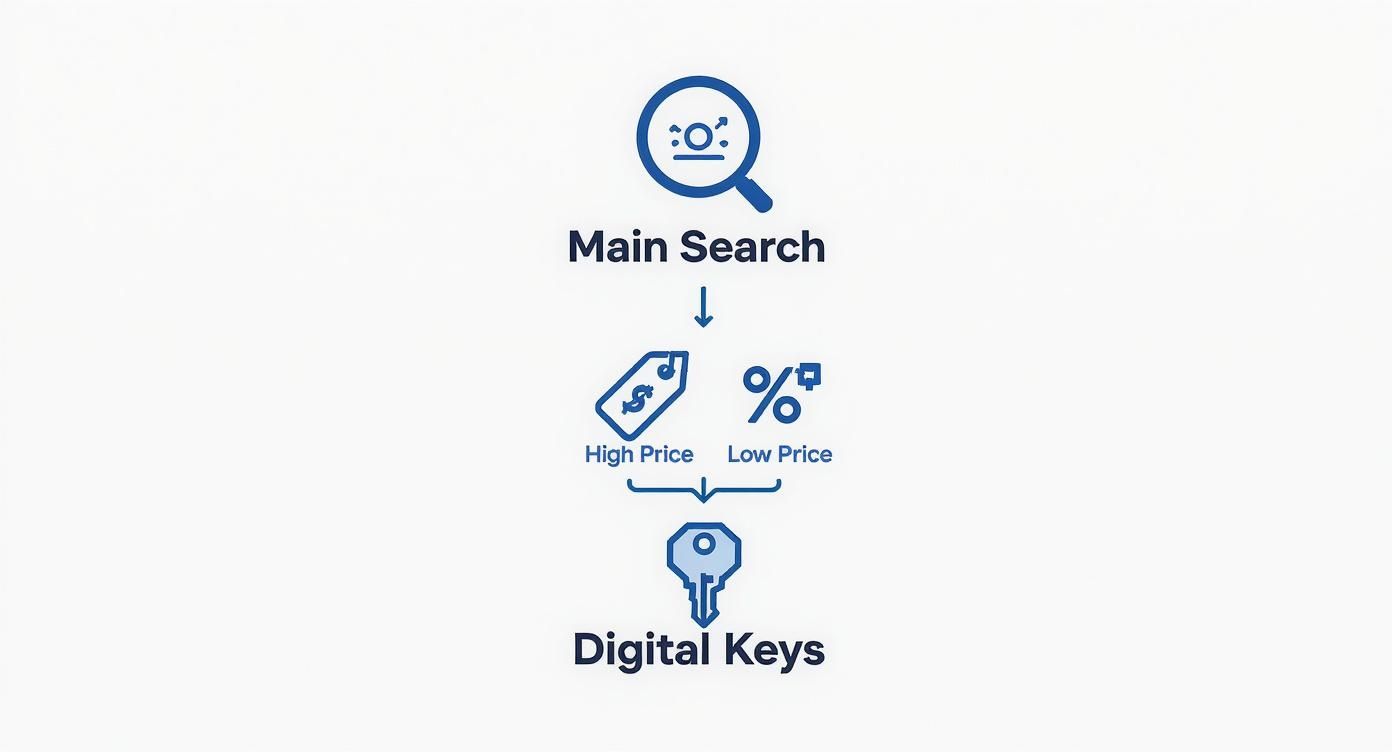
As the visual shows, while plenty of paths lead to digital keys, the price is often the biggest fork in the road, and it usually determines what kind of licence you'll end up with.
Decoding the Different Licence Types
The three main types of keys you’ll run into are Retail, OEM, and Volume. Each one comes from a different distribution channel, which directly affects its price and how you’re allowed to use it.
To help clear things up, here’s a quick breakdown of the most common key types you’ll find online.
A Quick Guide to Microsoft Office Key Types
| Key Type | Intended Use | Transferability | Typical Cost |
|---|---|---|---|
| Retail | Individual consumer purchase | Yes, can be moved to a new PC | Highest (full retail price) |
| OEM | Pre-installed on new PCs (e.g., Dell, HP) | No, tied to the original hardware | Low (bundled with hardware) |
| Volume | Businesses and large organisations | No, but can be resold if decommissioned | Varies (low on the secondary market) |
This table shows how the key's original purpose dictates its flexibility and cost, which is crucial for making the right choice for your needs.
Let's dig a bit deeper into what each of these means for you.
- Retail Keys: This is the "brand new car" straight from the official dealership. You buy it directly from Microsoft or an authorised retailer. It’s the most expensive option but gives you maximum flexibility, letting you transfer the licence to a new computer if you upgrade.
- OEM Keys: OEM stands for Original Equipment Manufacturer. Think of this as the car stereo that comes factory-installed—it’s tied permanently to that specific car. These keys come pre-installed on new computers and are not transferable to another machine.
- Volume Keys (MAK/KMS): Imagine a big company buying a fleet of 500 cars. Volume keys are sold in bulk to organisations for use on multiple computers. Sometimes, when those corporate machines are decommissioned, surplus keys find their way onto the secondary market. This is the main source for legitimate, cheap keys.
The crucial takeaway here is that the key's origin story dictates its legitimacy and limitations. A resold Volume key from a retired business PC is a world away from a key generated illegally or one meant only for a specific region or university.
Why Are Some Keys Genuinely Cheaper?
So, how can a seller offer a genuine Microsoft Office key for a fraction of the retail price? It almost always comes down to sourcing those surplus Volume licences. When a large company upgrades its systems or goes out of business, it might have hundreds of unused, perfectly legitimate software licences left over.
Authorised resellers can acquire these keys and sell them to individuals and small businesses. This practice is perfectly legal in many regions and creates a win-win: the original company recovers some of its cost, and you get authentic software for much less. The same principles often apply to operating systems; you can learn more about this in our guide on how to activate Windows 11 with a purchased key.
However, this is also where the grey market thrives. Some sellers might be offloading keys that were never meant for resale, like those from educational programs or developer networks. While these might activate at first, they carry a high risk of being deactivated by Microsoft down the track. Your mission is to find the sellers offering the former and steer clear of the latter.
The Hidden Dangers of Grey Market Keys
That rock-bottom price on a Microsoft Office key you found online might feel like a savvy win, but it often comes with a nasty sting in the tail. Dipping into the "grey market" of unauthorised resellers is a gamble, and the odds are stacked against you. This isn't about scaremongering; it's about giving you a clear-eyed look at the risks so you can weigh that tempting price against the very real headaches that can follow.
The most frequent problem is simple: you get a key that just doesn't work. It might have been used before, swiped from a bulk business account, or locked to a completely different country. You’re left with a useless string of characters, and the seller has vanished into thin air, taking your money with them. Good luck getting a refund.

But what if the key does work at first? Well, your problems might just be getting started. Microsoft is constantly running checks, and any keys they find to be fraudulent or in breach of their terms get blacklisted. No warnings, no second chances.
Picture this: you're racing to finish a critical report, deadline looming. Suddenly, a pop-up declares your copy of Office isn't genuine. Your documents switch to read-only mode, and you’re locked out of essential tools—all because Microsoft finally caught up with that dodgy key you bought months ago.
This isn’t some rare, unlucky event. It's the number one risk of buying grey market keys. The few dollars you saved upfront mean nothing when you lose access to your work at the worst possible moment.
Deactivation and Security Risks
Beyond getting a dud key, buying from shady sources throws the door wide open to serious cybersecurity threats. The software download link they send you could be a Trojan horse, bundled with malware designed to hoover up your personal information. These nasty surprises can include:
- Viruses: Malicious code that corrupts your files and grinds your computer to a halt.
- Spyware: Sneaky software that logs your every move, stealing passwords and banking details.
- Ransomware: A particularly vicious attack that encrypts your entire hard drive and demands a hefty payment to get your files back.
Unscrupulous sellers often use these "microsoft office key cheap" deals as bait. Your hunt for a bargain could lead you straight to a website that not only sells you a fake key but also infects your entire system. This is precisely why it's so important to understand what endpoint protection is and how it shields your devices from these kinds of attacks.
On top of that, the transaction itself is often a risk. These sites rarely invest in proper security, leaving your payment details exposed. This makes you a prime target for criminals who carry out Man-in-the-Middle attacks, where they intercept the data you send to the website. The potential for identity theft and financial loss is huge, and it makes that initial "saving" look pretty insignificant.
Ultimately, a cheap key can become a very expensive lesson in digital security.
How to Spot a Trustworthy Software Seller
Trying to find a cheap, genuine Microsoft Office key online can feel like walking through a minefield. With so many sellers out there, how do you separate the legitimate businesses from the fly-by-night operations? Don't worry, it's easier than it looks. This section is your field guide to spotting a trustworthy vendor, so you can grab a bargain without getting burned.
Think of it like inspecting a second-hand car. You wouldn't just hand over the cash without popping the bonnet and checking the logbook. Vetting a software seller is the same idea. You just need to know which signs point to a reliable dealer and which ones scream "steer clear."
A quick look at a site like Trustpilot shows you the kind of real-world feedback you should be hunting for.

Unfiltered reviews on independent platforms give you the clearest picture of a company's customer service and reliability. It's a crucial step before you even think about hitting "buy now."
Green Flags of a Reliable Seller
When you land on a seller's website, there are a few tell-tale signs of a professional and transparent business. These are the hallmarks of a company that values its customers and stands behind its products.
- Transparent Business Details: A real business isn't trying to hide. Look for a physical address, a business registration number (like an ABN in Australia), and clear contact information. Anonymity is a massive red flag.
- Positive Third-Party Reviews: Don't just trust the testimonials on their site. Look for a solid history of positive feedback on independent platforms like Trustpilot or Google Reviews. This is one of the strongest indicators of legitimacy.
- Secure Payment Options: Reputable sellers will always offer secure, well-known payment gateways like PayPal or Stripe. These services provide buyer protection. If the only payment method is a direct bank transfer or crypto, proceed with extreme caution.
- A Clear Refund Policy: A trustworthy company has a straightforward and fair refund policy proudly displayed on its site. It shows they're confident in their products and are ready to help if anything goes wrong.
Spotting these green flags dramatically lowers your risk. It’s a process that applies to buying any software; for instance, the principles in our guide on making a legitimate Windows 10 purchase are very similar.
Red Flags to Watch Out For
Just as important as knowing what to look for is knowing what to avoid. These warning signs should make you slam on the brakes and reconsider, as they often point to a shady grey market seller or an outright scam.
The single biggest red flag? An unbelievably low price. If you see Microsoft Office Professional Plus advertised for $10, it's almost certainly not legitimate. Genuine resold keys offer fantastic discounts, but they aren't practically given away.
Here are some other warning signs to keep an eye on:
- Poorly Designed Website: A serious business invests in its online storefront. A website riddled with typos, broken links, and dodgy, low-quality images suggests a total lack of professionalism.
- Anonymous Marketplace Profiles: Be very wary of sellers on platforms like eBay or Facebook Marketplace. New profiles with zero feedback and generic stock photos are common tactics for sellers who plan to disappear overnight.
- Vague Product Descriptions: The seller needs to be crystal clear about what you're buying. Is it an OEM key, a Retail key, or a Volume licence key? Ambiguity is often used to hide the fact that the key violates Microsoft’s terms of service.
- High-Pressure Sales Tactics: Look out for aggressive countdown timers or claims like "only 2 left!". These are designed to rush you into a bad decision before you’ve had a chance to do your homework.
By learning to spot these green and red flags, you stop being a hopeful bargain hunter and become a savvy software shopper. You'll be able to confidently find a reliable seller and lock in that cheap Microsoft Office key safely.
Safe and Legal Ways to Get Microsoft Office
Searching for a "microsoft office key cheap" doesn't have to lead you down a risky path into the grey market. The good news is there are several completely legitimate, risk-free ways to get the full power of Office, often at a major discount or even for free.
These options give you peace of mind, ensuring your software is secure, always up-to-date, and won’t suddenly stop working when you need it most. Before you even think about paying, it’s worth remembering that Microsoft already offers powerful, free versions of its core apps that are more than enough for many people.
Free Microsoft Office Alternatives
The easiest way in is with Microsoft Office for the web. This is a browser-based suite that gives you access to Word, Excel, PowerPoint, and OneNote without costing a cent. While it doesn't have every single advanced feature of the desktop software, it's perfect for most everyday document creation and editing. All you need is a free Microsoft account to get started.
Microsoft also provides surprisingly good mobile apps for both iOS and Android. They're robust enough to let you create and edit documents on the go, and everything syncs seamlessly through OneDrive.
- Office for the web: Ideal if you just need the basics and do most of your work online.
- Mobile Apps: Perfect for quick edits and staying productive when you're away from your main computer.
Honestly, these free versions are a fantastic starting point and might be all you ever need for personal projects or light professional tasks.
Specialised Discount Programmes
If you need the full-featured desktop applications, Microsoft has specific programmes that offer huge savings to people who qualify. These are by far the safest and most reliable ways to get premium Office software without paying the full price.
The Microsoft 365 Education programme is a brilliant deal for students and teachers. If you have a valid school email address, you might be eligible to get the full Office 365 A1 plan completely free, which includes the desktop versions of Word, Excel, and PowerPoint. Heaps of universities and schools across Australia are part of this scheme.
Another great option is the Home Use Program (HUP). If your employer is eligible, you can buy a yearly Microsoft 365 Family or Personal subscription with a 30% discount. It's a fantastic workplace perk that gets you the latest software for all of your family's personal devices.
The real takeaway here is to check your eligibility for these official programmes first. A quick search on Microsoft's website with your work or school email could unlock savings you never knew you had.
Subscription Value and Family Sharing
Finally, it’s worth weighing up whether a feature-rich Microsoft 365 subscription offers better long-term value than a one-time key purchase. A perpetual licence looks cheaper upfront, but a subscription comes with constant updates, 1TB of OneDrive cloud storage per person, and use across multiple devices. That ongoing value, especially the cloud storage, often outweighs the initial saving.
For many, one of the smartest and most cost-effective ways to get Office is by sharing a Microsoft 365 Family plan. This subscription lets up to six people enjoy all the premium benefits, which brings the cost per person right down.
It's a similar principle if you're also looking to upgrade your OS. Learning how to safely buy a Windows 11 product key involves the same logic: always prioritise legitimate sources over risky grey market sites.
Got Questions About Cheap Office Keys? Let's Clear Them Up.
Let's tackle the questions that are probably on your mind. Deciding to buy a cheap Microsoft Office key can feel a bit uncertain, so I want to address the most common concerns head-on. My goal is to give you straight, honest answers so you can make a choice that feels both smart and secure.
We’ll dig into the big topics: legality, whether software updates will break your key, and what you’re really getting for your money. By the end of this, you’ll have a much clearer picture and be ready to find the right solution for your setup.
Is It Legal to Buy a Cheap Microsoft Office Key?
This is the big one, and the honest answer is that it's a bit of a grey area. Here in Australia, you, as the buyer, are extremely unlikely to face any legal trouble. The real issue lies with the seller and where that key originally came from. Many of these cheap keys are resold Volume licences, which might activate just fine but often violate Microsoft’s terms of service.
The genuine risk isn't legal action against you; it's deactivation. Microsoft can, and frequently does, identify and blacklist keys that are being used improperly. This means your software could just stop working one day, without any warning. The only truly legal and safe options are keys that come from authorised sellers or official discount programs.
Will My Cheap Office Key Stop Working After an Update?
There's a very real risk that it could. Grey market keys, especially those sourced from developer programs or resold volume licences, are prime candidates for being flagged during routine software updates. When Microsoft runs its validation checks, it can easily spot and deactivate keys that don't comply with its terms.
A key purchased from a legitimate channel is tied to a valid licence and will not have this problem. It will continue to work and receive all necessary security updates, protecting you from vulnerabilities. A grey market key offers no such guarantee.
It's a significant gamble. A single update could be all it takes to turn your software into a useless icon on your desktop, and it usually happens at the most inconvenient time.
Office 2021 Key vs Microsoft 365 Subscription
Getting your head around the difference here is crucial for finding the best value. They serve very different needs.
- An Office 2021 Key: Think of this as a one-time purchase for a "perpetual" licence. You pay once, and you own that specific version of the software forever. The catch? You won't get major feature upgrades—only security patches to keep it running safely.
- A Microsoft 365 Subscription: This is a recurring payment, either monthly or yearly. In return, you get the absolute latest versions of all the Office apps, continuous feature updates, a massive 1TB of OneDrive cloud storage per user, and the flexibility to install Office on multiple devices.
For a lot of people, especially those who rely on cloud storage and want the newest features as they're released, the subscription model delivers far more long-term value and functionality.
Ready to get genuine, affordable software without the risk? At Digital Hub Key, we provide legitimate Microsoft Office keys with instant delivery and guaranteed activation. Explore our deals today and get the tools you need with complete peace of mind. Find your perfect Office solution at https://digitalhubkey.com.





