Australia
When you’re looking to buy a Microsoft Office product key, the goal is usually pretty simple: get the software you need with a single, straightforward payment. For a lot of people, this one-time purchase is a much better financial fit than getting locked into a recurring subscription, especially if you prefer to know exactly what you’re spending.
Why a Product Key Still Makes a Ton of Sense
Choosing between a one-time purchase and a subscription really comes down to what you value most. Sure, Microsoft 365 offers constant updates and fancy cloud features, but it also comes with a monthly or annual bill that never goes away. For many, that’s an expense they just don’t need.
A perpetual license, like the one for Office 2021, means you own that software for good. You pay once, and you can use Word, Excel, and PowerPoint for the entire life of your computer. No more fees. This approach works particularly well for:
- Students and Home Users: It’s one less monthly bill to worry about, making it much easier to manage a budget.
- Small Businesses: You can equip your team with the essential tools they need while keeping your overheads down.
- People with Stable Needs: If your daily workflow doesn't depend on the very latest cloud-integrated features, a perpetual license has everything you need without the extra cost.
This preference for a cost-effective, long-term solution is a real trend. We've seen the demand for Microsoft Office product keys rise steadily here in Australia, especially among individuals and small businesses. In 2022, the Australian office software market was valued at around AUD 1.2 billion, and a big chunk of that was driven by people looking for affordable, lasting software. If you're curious, you can explore more data on the Australian software market to get the full picture.
For many, the appeal is obvious: why rent software forever when you can just own it? A one-time purchase gets rid of the financial guesswork and puts you in control of your digital toolkit.
The Rise of Digital Retailers
These days, reputable online stores have made it incredibly easy to buy a Microsoft Office product key safely and instantly. Digital retailers like us often source genuine, unused keys in large volumes, which allows us to pass those savings directly on to you.
That means you get the exact same authentic software you'd find anywhere else, but at a much sharper price point—with the key delivered straight to your inbox within minutes.
Choosing The Right Microsoft Office Version For You
Picking the right Microsoft Office suite isn't about getting the most features; it's about matching the right tools to your actual tasks. There's no point paying for applications you’ll never open, so it’s smart to think about your day-to-day workflow before you buy a Microsoft Office product key.
A freelance writer, for example, lives in Word and probably uses Excel to track invoices. For that kind of focused work, Office Home & Student is a perfect fit. It’s cost-effective and provides the core essentials without any unnecessary extras.
But what if you're a consultant managing client relationships? Outlook becomes non-negotiable for handling emails and calendars. In that scenario, upgrading to Office Home & Business is a logical next step, as it directly supports those core business activities.
Comparing Your Options
The main difference between the perpetual, one-time purchase Office suites really just comes down to the applications included in the box.
Let's break them down side-by-side to make the choice clearer.
Microsoft Office Versions Compared
Here’s a quick comparison of the applications you get with the three main one-time purchase versions of Microsoft Office. This should help you pinpoint exactly which one has everything you need—and nothing you don't.
| Feature / Application | Office Home & Student | Office Home & Business | Office Professional |
|---|---|---|---|
| Word | ✔️ | ✔️ | ✔️ |
| Excel | ✔️ | ✔️ | ✔️ |
| PowerPoint | ✔️ | ✔️ | ✔️ |
| OneNote | ✔️ | ✔️ | ✔️ |
| Outlook | ❌ | ✔️ | ✔️ |
| Publisher | ❌ | ❌ | ✔️ |
| Access | ❌ | ❌ | ✔️ |
As you can see, the jump from Home & Student to Home & Business is all about adding Outlook. The leap to Professional brings in the more specialised tools, Publisher and Access, which are powerful but not needed by most people.
For businesses or teams needing remote access and enhanced security, it's also worth looking into how cloud-hosted MS Office solutions can factor into your decision. This can be a game-changer for collaboration.
This simple decision tree can help you visualise whether a one-time purchase or a subscription makes more sense for your situation.
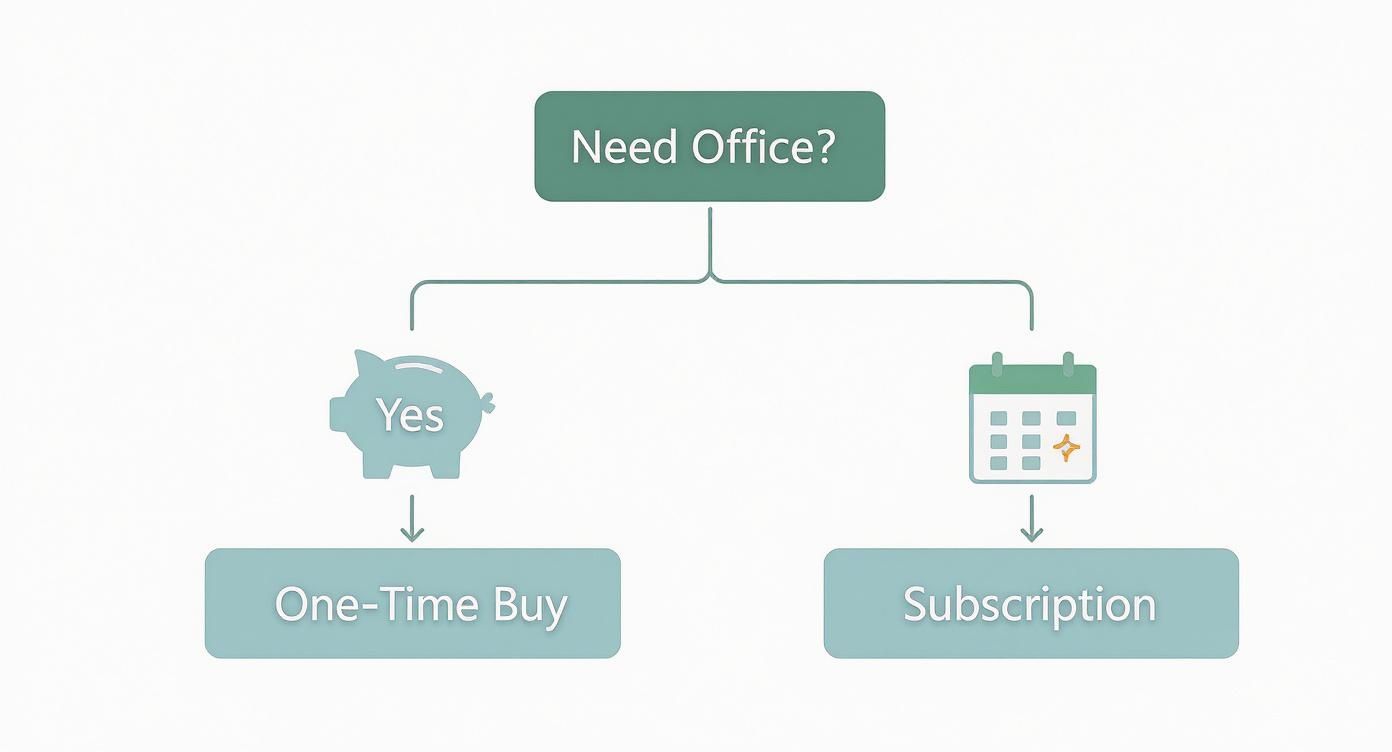
The key takeaway? One-time purchases are fantastic for users with clear, stable software needs. Subscriptions, on the other hand, are built for those who value flexibility and always having the latest version.
Key Insight: Focus on what you need right now. You can always upgrade later if your work evolves. Don't overbuy; choose the version that solves today’s problems efficiently.
If Excel is your main workhorse, mastering its functions can seriously boost your productivity. Our Excel for Dummies guide at DigitalHubKey offers practical tips to get you started fast, ensuring you get the most value out of your purchase from day one.
How to Securely Purchase Your Digital Key
Buying a Microsoft Office product key online should feel safe and simple. When you use a trusted retailer like DigitalHubKey, the path from picking your software to finalising the purchase is designed to be completely transparent. You know exactly what’s happening at every step, which is a world away from the guesswork involved with sketchy auction sites.

The first part is easy. Just find the Microsoft Office section and add the version you need, like Office 2021 Home & Business, straight to your cart. The process feels a lot like any other online shopping trip. The same principles for secure online purchasing of products apply here—you want to see clear product details, honest pricing, and a professional site that inspires confidence.
Navigating the Checkout Process
Once you’re ready to check out, you’ll land on a page with a few critical areas that ensure your transaction is secure. This is where you’ll confirm all your details and put in your payment information.
- Review Your Cart: Always give your cart a quick once-over. Is it the right version and quantity? It’s a simple mistake to make but just as simple to correct before you pay.
- Apply Discount Codes: If you’ve got a promo code, look for a field to enter it. This is your chance to apply it and see the savings reflected instantly.
- Secure Payment Gateway: Make sure you see familiar and trusted payment options. Logos for major credit cards, PayPal, or other secure gateways are a great sign that the transaction is safe.
The whole checkout flow is organised to guide you smoothly to the finish line without any confusion.
Pro Tip: Before entering any payment details, glance up at your browser's address bar. The little padlock icon and the "https://" prefix confirm the page is encrypted, which is a non-negotiable standard for any online purchase.
Hitting that final 'buy' button is just the start. Your product key should land in your email inbox almost immediately, complete with clear instructions on what to do next. This instant delivery is one of the biggest perks of going with a digital retailer.
If you're thinking about a system upgrade as well, you'll find the process just as straightforward. Our guide on how to buy a Windows 11 product key follows the exact same secure and efficient steps, so all your essential software purchases are handled properly.
Activating Your Software with Microsoft
You've got your digital key from us—now for the final, most important part: bringing your software to life. The activation process itself is simple, but it's absolutely critical to do it the right way. This guarantees your software is genuine and secure for the long haul.
Your key from DigitalHubKey is the real deal, and that means it has to be redeemed directly with Microsoft. No exceptions.

The only place you should ever enter this key is on the official Microsoft setup page, which is almost always setup.office.com. Steer clear of any third-party activation tools or websites. They are often scams designed to steal your key and personal data. Going direct to the source is non-negotiable for your security.
This step does more than just unlock the software; it permanently links your purchase to your Microsoft account. Think of it as officially registering your ownership. It's incredibly handy because if you ever need to reinstall Office on the same machine after a system wipe, you won't need to dig through old emails for that 25-digit code. Just log into your Microsoft account, and your licence will be there waiting for you.
Your Activation Roadmap
Getting started couldn't be easier. Just head over to the official Microsoft activation site and sign in with your Microsoft account, or quickly create a new one for free. Once you're in, you'll be prompted to enter the 25-character product key you received from us.
- Copy and Paste: The best way to avoid typos is to copy the key directly from your email and paste it into the activation field.
- Confirm Your Region: Make sure you select the correct region (Australia) to match the key you purchased.
- Follow the Prompts: From there, Microsoft will guide you through the rest of the steps to download and install your software.
The recent shift to digital-first work has made this process second nature for millions. In fact, here in Australia, the move to digital working helped keep 3.2 million people employed during the pandemic, showing just how central tools like Microsoft Office have become. You can read more about how Australia's digital capabilities surged during that time.
Crucial Tip: Always link the product key to a Microsoft account you use regularly and can easily access. Losing the login details for this account can make future reinstalls a real headache. Treat it like the secure vault for your software licence.
The process is virtually the same for both Windows and Mac users, ensuring a smooth experience no matter what operating system you're on. And if you're also upgrading your OS, our guide on how to activate Windows 11 follows the same clear, secure principles. By sticking to this official path, you’re not just activating software—you’re securing your investment.
Common Mistakes to Avoid When Buying Product Key
The digital marketplace for software can feel a bit like the Wild West, but you can easily sidestep the pitfalls with a little know-how. When you decide to buy a Microsoft Office product key, your biggest ally is a healthy dose of scepticism towards deals that seem too good to be true.
Those rock-bottom prices you see on auction sites almost always come with hidden risks. Many of those keys are skimmed from Volume Licensing agreements, Developer Networks (like MSDN), or academic programs—none of which are meant for individual resale. Using one might work initially, but it can lead to deactivation down the line, leaving you with useless software and no way to get your money back.
Check for Regional Compatibility
One of the most common oversights I see is regional locking, and it causes major activation headaches. It’s simple: a product key intended for North America just won't work if you're trying to activate it in Australia. Any reputable seller will always make it crystal clear which region the key is valid for.
- Confirm the Region: Before you even think about clicking "buy," double-check that the key is listed for "Australia" or is a "Global" key that works anywhere.
- Avoid Vague Listings: If a seller doesn’t mention the region at all, treat it as a serious red flag and find another source.
This one simple check can save you a world of frustration when it comes time to activate. For a deeper dive into spotting legitimate deals, our guide on securing a cheap Microsoft Office key offers more practical tips on what to look for.
Crucial Takeaway: Always, always activate your key directly through Microsoft’s official setup page, which is typically setup.office.com. Never use a third-party activation tool or website. These are often just scams designed to steal your key or sneak malicious software onto your computer.
By steering clear of these common traps, you’re not just buying a product key—you’re safeguarding your purchase and ensuring you end up with genuine, fully-functional software that will serve you reliably for years.
Your Questions About Office Product Keys Answered
Deciding to buy a Microsoft Office product key is a smart move, but it's completely normal to have a few questions before you hit the checkout. We get it. To help you feel confident in your purchase, we've put together some straightforward answers to the most common queries we hear from our customers.
Is Buying from a Third-Party Retailer Legal?
Yes, it's absolutely legal to purchase genuine, unused product keys from a reputable third-party retailer like us at DigitalHubKey. These keys often come from businesses that bought software licences in bulk and ended up with a surplus they no longer need.
The most important thing is to choose a vendor you can trust—one that guarantees the authenticity of their keys. That way, you know you're getting a legitimate product that will activate and work exactly as it should.
What Happens If I Lose My Product Key?
This is precisely why linking your product key to your Microsoft account during activation is so critical. Once you've done that, the licence is officially tied to your account, not just the 25-character code you received.
So, if you ever need to reinstall Office on the same machine after a system crash or a hard drive replacement, there's no need to panic. You just log into your Microsoft account dashboard, download the software, and reactivate it without ever needing to find that original key. It’s a brilliant, built-in safety net for your purchase.
Key Insight: Think of your Microsoft account as the permanent home for your software licence. By linking your key during activation, you’re creating a digital receipt that you can’t lose, ensuring access for years to come.
Can I Use One Key on Multiple Computers?
A standard licence for a one-time purchase, like Office 2021, is designed for a single installation on one PC or Mac. It's a one-key, one-machine deal.
If you need Office running on multiple devices at the same time, you'd either need to buy a separate key for each computer or look into a Microsoft 365 subscription. The subscription model is specifically built to allow installations across several computers and tablets. While you're at it, for better account security, it’s always a good idea to understand what two-factor authentication is and get it enabled on your Microsoft account.
Will I Still Get Software Updates?
Absolutely. When you activate a one-time purchase version like Office 2021, you will receive all the essential security and stability updates directly from Microsoft for the entire support lifecycle of that product. This keeps your software safe and running smoothly.
What you won't get are the major feature upgrades to the next big version (for example, moving from Office 2021 to a future Office 2024). A perpetual licence keeps your current software secure and reliable, while a Microsoft 365 subscription is what provides that continuous stream of brand-new features.
Ready to get the essential tools you need with a simple, one-time payment? At DigitalHubKey, we provide genuine, instantly delivered Microsoft Office keys so you can get to work in minutes.





