Australia
You'll find all sorts of cheap Microsoft Office keys from online resellers, but there's a good reason why a genuine, full-priced key costs what it does. Once you understand the value packed into an official subscription, it's easier to spot the difference between a legitimate discount and a deal that's bound to cause headaches down the road.
Why Genuine Office Keys Are So Expensive

When you see the official price tag on a Microsoft Office package, it’s natural to feel a bit of sticker shock. But what you’re buying isn’t just the software itself; you’re investing in a whole ecosystem designed for rock-solid reliability and security.
That premium price covers a whole host of ongoing services that cheap, third-party keys just can't offer. These are the behind-the-scenes benefits that make sure your software works perfectly today and for years to come.
The Value Behind the Price Tag
So, what exactly is your money paying for? It’s a mix of crucial components that justify the cost, especially for businesses and professionals who depend on these tools every single day.
- Continuous Development: Microsoft is constantly refining its apps, rolling out new features and improving how they work. A genuine licence means you get these upgrades as they happen.
- Robust Cloud Infrastructure: Features like OneDrive and real-time collaboration in Word or Excel rely on a massive, secure cloud network that needs constant upkeep.
- Critical Security Updates: The subscription model ensures your software is always patched against the latest digital threats, keeping your data safe.
- Dedicated Customer Support: If you run into trouble, a genuine licence gives you a direct line to Microsoft’s official support channels for help.
The price reflects an ongoing service, not just a one-time product. Think of it like a utility—you're paying for the consistent delivery of secure, updated, and supported software. This is a common model for many software suites, including operating systems. For more details on OS licensing, you might want to check out our guide on securing a Windows 11 Pro license.
Recent price adjustments in the Australian market really highlight this service-based approach. For instance, on 1 March 2022, the cost of Microsoft 365 Business Basic went from $6.90 to $8.20 per user per month. These shifts, often falling between 12.5% and 20%, are a direct reflection of Microsoft’s ongoing investment in the platform. You can learn more about what these changes mean for Australian businesses.
Understanding What You're Actually Buying
When you're hunting for a cheap Microsoft Office key, it's easy to get lost in the jargon. But knowing the different types of keys is crucial, because their origin story determines their rules, legitimacy, and whether they'll still be working a year from now.
Think of it like buying a car. You could get a brand-new model from a dealership, a retired vehicle from a company fleet sale, or one that was part of a package deal. They all drive, but their history and what you can do with them are very different.
The three main categories you’ll run into are Retail, OEM, and Volume Licence Keys. Each one serves a specific purpose, and that purpose affects how it can be sold and used.
The Big Two: Retail vs OEM Keys
A Retail key is the most straightforward of the bunch. This is the kind you'd buy directly from Microsoft or an authorised store like JB Hi-Fi. These keys are meant for you, the individual consumer. They can usually be transferred to a new computer if you upgrade, and they come with full customer support. That flexibility is a big reason why they cost more.
Then you have OEM (Original Equipment Manufacturer) keys. These licences are intended to be bundled with new hardware. When you buy a new laptop that comes with Windows or Office already installed, it's using an OEM licence. These are permanently tied to the motherboard of that specific device and are not transferable. A huge number of the cheap keys you see online are surplus OEM keys.
The real difference comes down to transferability. A retail key gives you future-proofing for your software investment, while an OEM key is a one-and-done deal for a single machine. Getting this right is just as important as knowing how to find your Windows product key, since both involve understanding licence limitations.
These distinctions are the entire reason a cheap Microsoft office key is so affordable in the first place. Sellers often get their hands on OEM or volume keys in bulk at a much lower price point. They then resell them individually, passing a chunk of those savings onto you. While this operates in a bit of a grey market outside of Microsoft’s official channels, it very often results in a perfectly working product for the person who buys it.
How to Identify Trustworthy Key Sellers
Finding a cheap Microsoft Office key feels like a win, but that great price is worthless if the vendor vanishes the moment you hit a snag. Diving into the world of third-party sellers takes a bit of detective work. Your main job is to tell the real, service-focused businesses apart from the dodgy, fly-by-night operations.
A trustworthy seller’s website just feels right. It should look professional and established. Look for clear contact information, a physical business address (even if it’s just for registration), and a proper "About Us" page. If you’re seeing nothing but generic stock photos and can't find a way to contact them, that's a massive red flag.
Reading Between the Lines of Customer Reviews
Don’t just glance at the star rating; you need to dig into what people are actually saying. Are the reviews specific, mentioning things like quick delivery and a smooth activation? Or are they just vague, one-word comments like "Great!" that could easily be faked?
Pay extra attention to the negative reviews. If you see a pattern of multiple customers complaining that keys didn't work and the support was non-existent, that’s your cue to walk away. It's also a good idea to check for feedback on other platforms like Trustpilot or social media. Consistent, positive comments about great customer service and easy key replacements are a very strong sign you've found a reliable seller.
The key isn't just the product; it's the guarantee that comes with it. A trustworthy seller stands behind their keys with a clear activation guarantee or a money-back policy. If they don't explicitly promise to help you if the key fails, you're taking a significant risk.
Secure Payments and Guarantees
How a seller takes your money speaks volumes about their legitimacy. Reputable sellers will always offer secure, well-known payment methods.
- PayPal: This is a huge green flag. PayPal’s Buyer Protection adds a solid layer of security, letting you dispute a charge if the key is invalid or never shows up.
- Credit Cards: Paying with major credit cards also gives you fraud protection, offering another way to get your money back if things go wrong.
- Activation Guarantees: Look for explicit promises right there on their website. Do they guarantee activation? Do they offer immediate replacements? This shows they’re confident in what they're selling.
To help you sort through the different sellers and their offerings, I’ve put together a quick checklist. This table breaks down what to look for and what to avoid, making it easier to spot a trustworthy vendor before you hand over any cash.
Seller Trustworthiness Checklist
| Verification Point | What to Look For (Green Flags) | Warning Signs (Red Flags) |
|---|---|---|
| Website Professionalism | Clean design, no broken links, clear contact info, physical address listed. | Poorly designed site, generic stock photos, no "About Us" or contact page. |
| Customer Reviews | Detailed, specific reviews on third-party sites (e.g., Trustpilot). | Vague, one-word reviews; many complaints about failed keys or no support. |
| Payment Options | Accepts PayPal and major credit cards (offers buyer protection). | Only accepts cryptocurrency, bank transfers, or other non-reversible methods. |
| Guarantees & Policies | Clear activation guarantee and a straightforward money-back or replacement policy. | No mention of guarantees; vague or non-existent return policy. |
| Customer Support | Multiple contact methods (email, chat, phone) with reasonable response times. | A single, generic email address is the only contact method; slow or no replies. |
Using this checklist as a guide will seriously reduce your risk and help you focus on sellers who value their customers and stand behind their products.
To help you visualise the different key types you'll encounter, this decision tree breaks down the main categories.
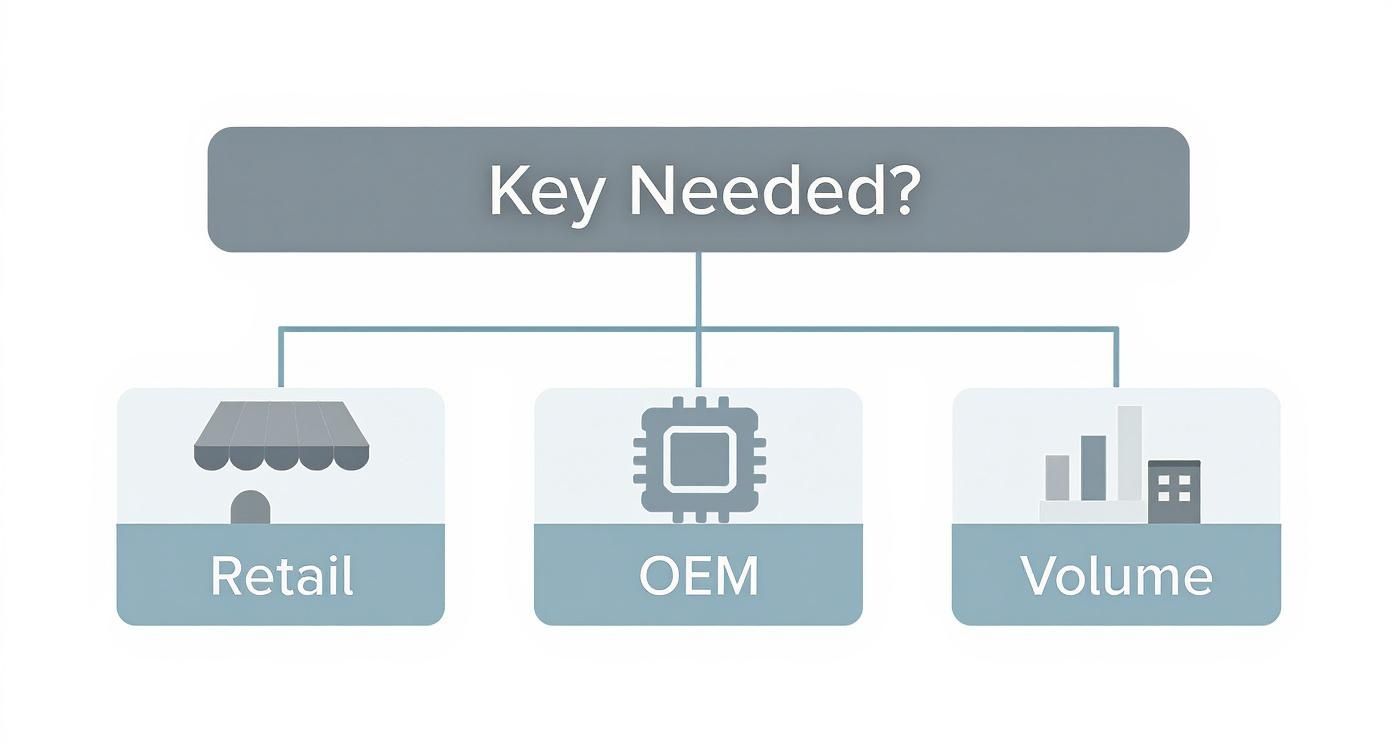
This graphic shows the common paths for getting Office, from buying it at full retail price to the OEM and Volume keys you often see on reseller sites. While we're focused on Office keys here, these principles for smart buying apply to lots of different products. For example, this general guide to buying second-hand electronics safely has some great, overlapping advice on how to properly vet a seller.
Getting Your New Office Key Up and Running

So, you've found a trustworthy seller and made your purchase. What now? In most cases, an email with your 25-character product key will show up almost instantly. The next few steps are pretty straightforward, but it's vital to get them right to ensure you're downloading genuine software straight from the source.
The single most important rule to remember is this: never download Office from a link sent by the seller. No exceptions. Your first and only stop should be the official Microsoft setup page. This is the only way to guarantee you're installing a clean, authentic, malware-free version of the software.
Redeeming Your Key the Right Way
Head directly to setup.office.com in your web browser. This is Microsoft's official home for activating Office products. You’ll be asked to sign in with your Microsoft account—if you don't have one, you can create one in a couple of minutes.
Once you’re signed in, carefully type in the product key you received. The system will check if it's valid, and after confirming, it permanently links that Office licence to your Microsoft account. From there, you can kick off the official download and installation.
This step of linking the key to your account is a crucial security measure. It officially proves you own the licence and makes things much easier down the road. If you ever need to reinstall Office on the same computer, you can just log into your Microsoft account to manage your software without hunting for the key again.
Troubleshooting Common Activation Issues
Of course, sometimes technology has other plans. You might get an error message telling you the key is for a different region or that it's already been used. Don't panic. This is precisely where a reputable seller's guarantee proves its worth. Contact their support team right away with a screenshot of the error.
For example, if a region-lock error pops up, a good seller will provide a new key for your location without any fuss. The process is usually smooth, much like the steps for when you need to activate a new Windows 11 installation, where having the correct key and using the official channels is key to success.
And remember, certain groups can get software at a lower cost directly. Students, for instance, should always check out options like the various Microsoft student discount programs before buying from a third party.
So, What's the Catch? The Risks and Realities of Cheap Keys
Let's get straight to the point: buying a cheap microsoft office key saves you a heap of money, but it's important to go in with your eyes open. The main issue isn't about you breaking the law. It’s more about navigating a bit of a grey area in Microsoft's terms of service, which generally don't allow the resale of certain key types, like OEM or volume licences.
For you, the buyer, the risk isn't legal trouble—it's practical. Microsoft has the right to deactivate any key it finds has been sold improperly. It doesn't happen often when you buy from a decent reseller, but the possibility is always there. This could mean you lose access to your software down the track.
The Hidden Downsides Worth Considering
Beyond the small chance of deactivation, there are a few other things to weigh up. Think of these as the trade-offs for getting that heavily discounted price.
- You're on Your Own for Support: If Word starts acting up or Excel throws a weird error, you can't just ring up Microsoft for help. Your only port of call is the third-party seller you bought the key from.
- Security Can Be a Concern: Grabbing a key from some random, unvetted seller is a gamble. This is where good cybersecurity habits are a must. For a deeper dive, check out our guide on how to prevent data breaches.
- It’s a One-and-Done Deal: Most of these cheap keys are for a perpetual licence like Office 2021. They're usually tied to the first PC you install them on, which means no future feature updates and no easy way to transfer the licence to a new computer.
At the end of the day, it's a classic risk vs. reward scenario. You're trading official support and a tiny risk of deactivation for a much, much lower price.
This entire market exists in part because people are fed up with high software prices. In fact, Microsoft 365 has even been under the microscope here in Australia for its pricing. The Australian Competition and Consumer Commission (ACCC) took Microsoft to court over claims it misled customers about subscription changes, including a 45% price jump for the Personal plan. You can discover more about the ACCC’s case against Microsoft on their official site.
Your Questions Answered
Jumping into the world of discounted software can feel a bit murky, so it's smart to have a few questions. Getting straight answers is the best way to buy with confidence. Let's clear up the most common queries people have when hunting for a great deal on a Microsoft Office key.
My goal here is to sort out any lingering doubts so you can get your software running without any nasty surprises.
Are Cheap Microsoft Office Keys Legal in Australia?
This is the big one, and the honest answer is that it's a bit of a legal grey area. Reselling a software key isn't illegal on its own, but it often bumps up against Microsoft's official terms of service, especially for OEM or volume licences.
For you, as the buyer, the real risk isn't legal trouble. It's the chance that Microsoft might deactivate the key if it gets flagged as improperly resold. This is exactly why choosing a seller that offers a rock-solid activation guarantee isn't just a nice-to-have—it's your safety net.
What’s the Difference Between Office 2021 and Microsoft 365?
Getting this right is crucial. An Office 2021 key gives you a perpetual license. You pay once, and you own that specific version of the software forever. The trade-off? You won't get major new feature updates, just the essential security patches.
On the other hand, Microsoft 365 is a subscription. You pay a recurring fee (monthly or yearly) for constant access to the very latest Office apps, continuous feature updates, and extra perks like OneDrive cloud storage. The vast majority of cheap keys you'll find online are for perpetual versions like Office 2021.
My Purchased Key Isn't Working. What Do I Do?
First off, don't panic. The very first thing you should do is contact the seller immediately. Any trustworthy vendor will have an activation guarantee plastered on their website and should be quick to provide a working replacement key or offer a full refund if they can't sort it out.
A pro tip to speed things up: be prepared. When you message their support, include your order number and a screenshot of the exact error message you saw. Giving them all the info upfront helps them solve your problem in minutes, not hours.
Can I Reinstall Office on a New Computer?
This is a great question, and it all comes down to the type of key you bought.
- Retail Key: Yes, you usually can. A retail licence is designed to be flexible. You can uninstall it from your old machine and then reinstall and activate it on your new one.
- OEM Key: Nope, not a chance. An OEM (Original Equipment Manufacturer) key is permanently tied to the first computer's hardware—specifically, the motherboard.
Always double-check which type of key you’re buying before you pay, especially if you know a hardware upgrade is on the horizon. A simple question now can save you a world of frustration later.
Ready to get the productivity tools you need at a price you'll love? Digital Hub Key offers genuine, guaranteed activation keys for Microsoft Office and a wide range of other essential software. Get instant delivery and start working today by visiting https://digitalhubkey.com.





