Australia
While many people reckon Windows Defender is good enough, the best antivirus software for Windows 10 usually comes from specialised security suites that offer protection in multiple layers. Think of premium options as a more robust defence against newer threats like zero-day attacks and clever phishing scams, which can often slip past basic security.
Why Windows 10 Needs More Than Built-In Security

Your Windows 10 operating system comes with its own security tool, Microsoft Defender. It provides a solid foundation of protection, acting a lot like a sturdy lock on your front door. It’s pretty reliable for stopping common, well-known intruders and is a huge improvement over having no security at all.
However, relying only on this default protection is like securing your whole house with just that one lock. Today’s cyber threats are far more advanced than common viruses.
A dedicated antivirus suite works more like a complete home security system, kitted out with motion sensors, security cameras, and 24/7 monitoring. This comprehensive approach is designed to spot and stop threats that are specifically built to be sneaky and destructive.
The Evolving Threat Landscape
Modern cyberattacks go way beyond simple viruses. Specialised security software is built to combat these advanced dangers head-on. Key threats that really need more than just basic protection include:
- Zero-Day Attacks: These are brand-new exploits that target software vulnerabilities nobody knows about yet. Because they're new, built-in security might not have a defence ready, whereas top antivirus companies use advanced methods to detect suspicious behaviour and stop these attacks proactively.
- Sophisticated Phishing Schemes: Cybercriminals create incredibly convincing emails and websites that look legitimate, tricking you into giving up sensitive information. Premium antivirus suites often include web protection that flags and blocks these malicious sites before you even land on them.
- Advanced Ransomware: This nasty malware encrypts your personal files and demands money to get them back. Dedicated ransomware protection creates secure folders for your critical data, stopping unauthorised programs from messing with them. You can find more strategies in our guide on how to prevent data breaches.
A security baseline is a group of Microsoft-recommended configuration settings that explains their security implication. While Microsoft provides these baselines for a secure out-of-the-box experience, a third-party antivirus actively builds on this foundation to counter real-world attacks as they happen.
The sheer popularity of Windows 10 makes it a massive target. Even in 2025, it holds a huge slice of the global desktop market, and that widespread use naturally attracts cybercriminals.
This is reflected in rising cybercrime reports, which saw a 13% increase in Australia from the previous year, highlighting just how much we need stronger defences. You can read more about the Cybersecurity Solutions market in Australia to get a better sense of the growing risks.
Understanding the Key Antivirus Features That Actually Matter

Choosing the best antivirus software for Windows 10 can feel like reading a foreign language. When you’re faced with a long list of technical features, it’s easy to get lost in the jargon. Let’s cut through the noise and focus on what these tools actually do for you. Think of them as specialised instruments in a security expert’s toolkit, each designed for a very specific job.
The most fundamental feature you’ll see is real-time protection. This isn't just some process humming away in the background; it’s your system’s vigilant, always-on bodyguard. It actively inspects every file you download, every link you click, and every program that tries to run on your PC. It’s designed to stop threats before they can do any damage, rather than trying to clean up a mess after the fact.
This proactive defence is absolutely critical because modern malware works incredibly fast. Without it, a malicious file could execute and compromise your entire system in a matter of seconds.
Core Defence Mechanisms Explained
Beyond that constant monitoring, a few other core components create a strong security foundation. Understanding these will help you see exactly why a dedicated antivirus offers so much more than the basic protection built into Windows.
- Malware and Virus Detection: This is the heart and soul of any antivirus. It uses a massive, constantly updated database of known threats to identify and quarantine viruses, trojans, and spyware. The best software updates this database multiple times a day to keep up with the bad guys.
- Ransomware Protection: Imagine a digital vault for your most important documents and photos. This feature creates specially protected folders, preventing any unauthorised app from modifying or encrypting your files. It effectively slams the door shut on ransomware attacks.
- Phishing Prevention: Phishing emails and dodgy websites are designed to trick you into handing over passwords or bank details. This tool acts as a smart filter, analysing links and web pages to block fraudulent sites before they even have a chance to fool you.
These features all work together to build layers of security. When you're evaluating them, it’s helpful to think about how they contribute to a full picture of what endpoint security is, because your personal computer is a critical endpoint that needs protecting.
Beyond the Basics: What Security Suite Extras Offer
Many of the best antivirus options for Windows 10 are actually complete security suites. They bundle the core protection with extra tools designed to safeguard your entire digital life. While you might not need every single bell and whistle, they often provide significant value for a small increase in price.
A basic antivirus is like a high-quality deadbolt on your front door. A full security suite is like adding a security camera, a fire alarm, and an intercom system—each tool addresses a different kind of risk, giving you more complete peace of mind.
Some of the most common and useful additions include:
- Smart Firewall: This acts as a network gatekeeper, monitoring all the internet traffic coming into and going out of your computer. It stops hackers from sneaking in through network vulnerabilities and prevents malware from sending your private data out to criminals.
- Password Manager: This is a game-changer for online security. It securely stores all your unique, complex passwords in an encrypted vault, so you only have to remember one master password. Your security habits will improve overnight.
- Virtual Private Network (VPN): A VPN encrypts your entire internet connection, making your online activity private and secure, especially when you’re on public Wi-Fi at a café or airport. It hides your IP address, protecting your location and identity from prying eyes.
These elements are often part of a broader strategy known as endpoint protection. If you want to dig deeper, our article on what is endpoint protection explains how these individual features fit into a bigger security picture.
How to Measure Antivirus Performance Impact
The best antivirus software for Windows 10 should feel like an invisible guardian, not a noisy, resource-hungry back-seat driver. What good is top-tier protection if it grinds your PC to a halt, turning everyday tasks like browsing, working, or gaming into a frustrating crawl? Understanding how to gauge an antivirus program’s impact on your system’s performance is the key to finding a solution that’s both powerful and light on its feet.
Think of it this way: a great security guard protects a building without getting in the way of the people who work there. A bad one blocks doorways and constantly asks for ID, slowing everything down. It’s the same with your antivirus. A lightweight solution uses minimal system resources, letting your computer run smoothly while keeping you safe.
Key Performance Metrics to Watch
You don’t need to be a tech wizard to evaluate performance. The most important metrics are the ones you can actually feel in your day-to-day use. Independent testing labs and professional reviews tend to zero in on a few core areas that show just how "heavy" or "light" an antivirus really is.
These are the main indicators to look out for:
- CPU and RAM Usage: This is simply how much of your computer's processing power and memory the antivirus eats up, both when it's sitting idle and when it's running a scan. High usage leads to noticeable slowdowns, especially on older machines.
- Scan Speeds: A full system scan shouldn’t take an eternity. Faster scan times mean the software is well-optimised to check your files efficiently without hogging your system for hours.
- False Positives: This is a big one. It’s when an antivirus mistakenly flags a perfectly safe, legitimate file as a threat. A high number of false positives can be incredibly disruptive, as it might quarantine important system files or trusted programs, causing other software to break.
The infographic below gives you a quick visual on how these metrics are often compared across different antivirus products.
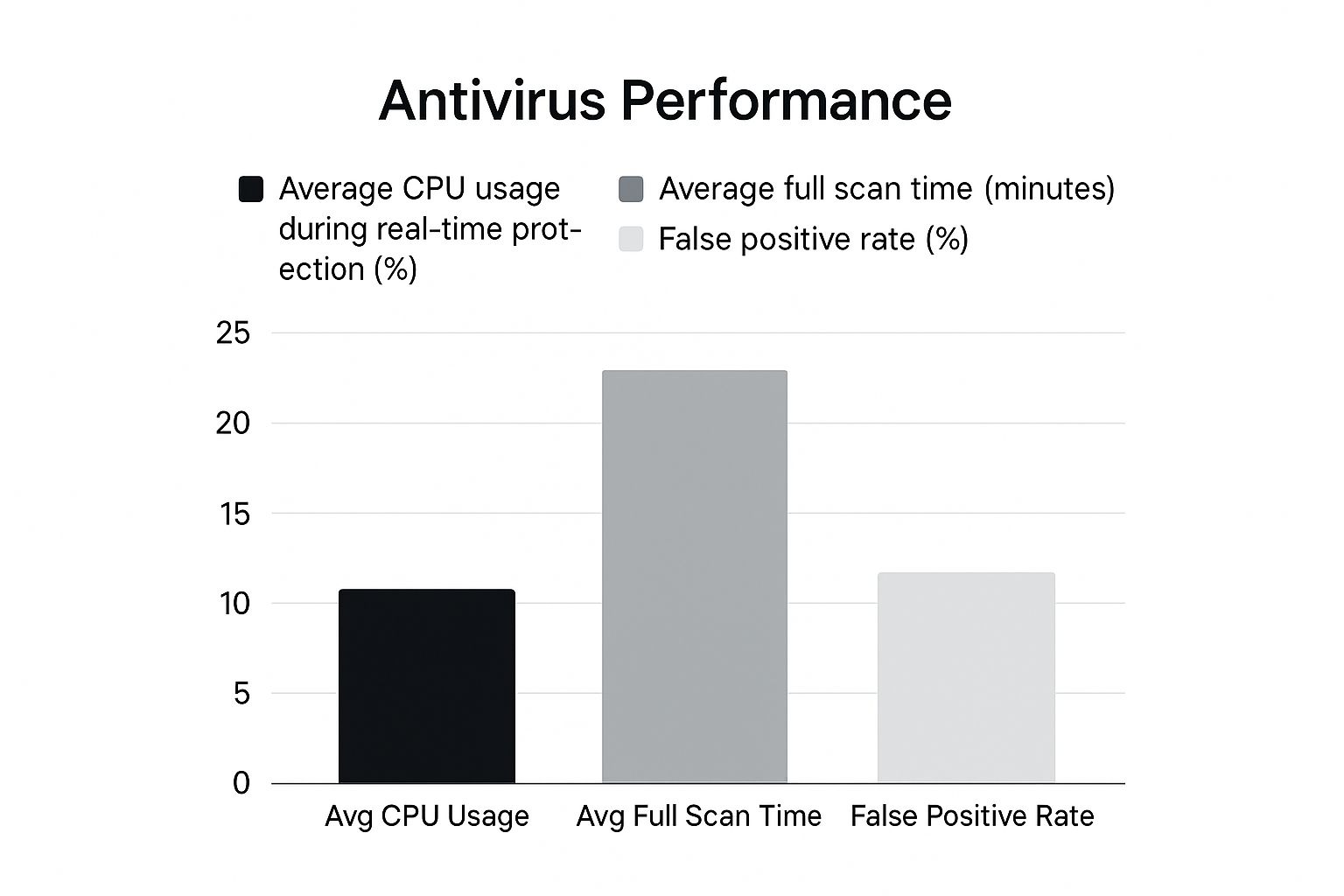
As the chart shows, the sweet spot is a solution that keeps CPU usage and false positives low while finishing scans quickly.
Using Independent Test Results
The good news is, you don't have to measure all this yourself. Reputable, independent testing labs like AV-TEST and AV-Comparatives do the heavy lifting for you, rigorously assessing antivirus software. They publish regular reports that score dozens of products on three main pillars: protection, performance, and usability.
These independent labs provide unbiased, data-driven results that cut through all the marketing noise. They run standardised tests—like copying files and launching applications—with each antivirus installed to measure the real-world slowdown. This gives you a clear, objective picture of how each product will actually impact your daily use.
By checking out these reports, you can make a decision based on hard data, not just promises. For a closer look, our collection of in-depth antivirus software reviews breaks down the performance of leading solutions, helping you find that perfect balance between robust security and a lightweight footprint for your Windows 10 machine. It’s all about making sure your chosen protection works for you, not against you.
Comparing the Top Antivirus Solutions for Windows 10

Choosing the best antivirus for Windows 10 isn't a one-size-fits-all deal. The right software depends entirely on you—your habits, your priorities, and what you use your PC for. After all, a gamer's needs are worlds away from a parent trying to manage the family's collection of devices.
So instead of just rattling off a list of features, let's look at the top contenders through the eyes of a few different people. By finding the profile that matches you, you’ll have a much clearer idea of which antivirus will feel like a perfect fit for your digital life.
For The Family Guardian
This person is more than just a user; they're the chief technology officer for their entire family. Their main job is to keep everyone safe online, which means they need a central command centre to protect kids from online threats, manage screen time, and secure a mix of PCs, tablets, and phones.
For the Family Guardian, the best choice is a complete security suite that comes packed with robust parental controls.
- Key Features Needed: Look for content filtering to block iffy websites, location tracking for the kids' phones, and the ability to set firm time limits on device use. A multi-device licence is non-negotiable, as it lets you cover every gadget under a single, simple subscription.
- Top Contenders: Products like Norton 360 Deluxe or Kaspersky Premium absolutely shine in this role. They consistently nail top marks in malware protection tests and bundle some of the best parental control tools available, giving you that much-needed peace of mind.
Think of these suites as a digital safety net, making sure every member of the family is protected, no matter which device they’re on.
For The Performance Enthusiast
The Performance Enthusiast could be a gamer, a video editor, or anyone who pushes their Windows 10 machine to the absolute limit. For them, system performance is everything. Any antivirus that introduces lag, stuttering, or high CPU usage is an immediate deal-breaker.
This user demands powerful protection that’s completely invisible, running silently in the background without ever getting in the way of their resource-heavy tasks.
This is where a lightweight protection engine is critical. The software should have a minimal footprint, with features like a 'gaming mode' that automatically suspends scans and notifications when a full-screen application is running.
Bitdefender Total Security and Webroot SecureAnywhere are famous for their incredibly low system impact. They achieve this by using cloud-based scanning to offload most of the heavy lifting, keeping your PC's resources free for what actually matters to you. Best of all, their protection scores remain stellar, proving you don't have to trade security for speed.
For The Savvy Protector
The Savvy Protector is a smart, budget-conscious user who wants rock-solid security without paying for a bunch of extras they'll never touch. They get the importance of core protection against malware, ransomware, and phishing scams but have no need for parental controls or a bundled VPN.
Their goal is simple: find the best value possible by getting maximum protection for their money.
This user should focus on standalone antivirus products that deliver exceptional threat detection rates without the higher price of a full security suite. It's surprising how principles from the business world can apply here; understanding the basics of cybersecurity for small businesses can help you pick a lean, effective solution.
- Ideal Solutions: ESET NOD32 Antivirus is a perfect example of this philosophy. It's known for its no-nonsense approach, providing world-class malware detection in a clean, simple package with very little system drain. It does one job—protecting your PC—and it does it exceptionally well.
Ultimately, the best antivirus for your Windows 10 PC is the one that slots seamlessly into your life. To make things even clearer, we've put together a quick comparison table summarising our top picks.
Antivirus Feature Comparison for Windows 10
The table below breaks down the key differences between our recommended solutions, helping you see at a glance which one best aligns with your needs—whether you're protecting a family, maximising performance, or simply getting the essentials right.
| Antivirus Software | Real-Time Protection | Performance Impact | Key Features | Ideal User |
|---|---|---|---|---|
| Norton 360 Deluxe | Excellent | Low-Moderate | Parental controls, VPN, multi-device | The Family Guardian |
| Bitdefender Total Security | Excellent | Very Low | Gaming mode, cloud scanning, VPN | The Performance Enthusiast |
| ESET NOD32 Antivirus | Excellent | Very Low | Core malware and ransomware defence | The Savvy Protector |
By matching the features and performance profile to your specific user type, you can make a confident choice that keeps your Windows 10 machine safe, fast, and perfectly suited to your digital life.
Navigating Antivirus Pricing and Finding the Best Value
Trying to understand the cost of antivirus software can feel a bit overwhelming. You’ve got everything from free versions to premium family plans, and making the right financial choice is just as important as picking the right features.
While the word "free" is always tempting, it’s crucial to recognise the trade-offs. Free antivirus tools often act as a gateway to a company’s paid products. To cover their costs, these versions might show you ads, constantly prompt you to upgrade, or offer protection that only covers the absolute basics. They’re a decent starting point, but you'll find they often lack critical defences against advanced threats like ransomware or sophisticated phishing scams.
Paid subscriptions, on the other hand, are where you get comprehensive security. You get the full suite of features, dedicated customer support, and regular, automatic updates without any annoying pop-ups. This is where the best antivirus software for Windows 10 lives, as these paid tiers are built for serious, no-compromise protection.
Decoding Subscription Models
Once you’re ready to invest in proper protection, you’ll run into a few common pricing structures. It’s important to look beyond the flashy first-year price tag to understand the true long-term value.
- Introductory Offers: Many companies offer a big discount for the first year to get you on board. This is a fantastic way to get premium protection at a lower cost, but always, always check the renewal rate.
- Renewal Rates: After that first year, the subscription will almost certainly renew at the standard, non-discounted price. Be aware of this so you don't get a surprise charge on your next bill.
- Multi-Device Plans: If you need to protect more than just one PC, this is where you’ll find the best value. Covering five or even ten devices under one subscription is far more affordable than buying a separate licence for every computer, tablet, and phone in the house.
Choosing a plan isn't just about the initial outlay; it's about investing in consistent, reliable security. A paid plan ensures your software evolves alongside the threats, giving you peace of mind that your protection is always current and robust.
The market for this software is growing fast, driven by the constant evolution of cyber threats. The Australian antivirus software market is part of a wider security segment that’s projected to grow from USD 4.72 billion to over USD 8.45 billion by 2035. This growth pushes vendors to add more value, integrating advanced tech to deliver better protection for your money. You can read more about the trends in the antivirus software market to see how innovation is shaping the industry.
By understanding these pricing dynamics, you can find a plan that perfectly matches both your security needs and your budget.
Got Questions About Windows 10 Antivirus? We've Got Answers
Stepping into the world of antivirus software can feel a bit overwhelming, and it’s natural to have questions. Getting clear, straightforward answers is the key to picking the right protection for your Windows 10 PC with confidence. Below, we tackle some of the most common queries we hear about performance, compatibility, and whether paid solutions are really worth it.
These practical concerns often make all the difference in finding the perfect fit for your needs, so let's clear up any confusion.
Is Windows Defender Good Enough on Its Own?
Microsoft Defender has come a long way. It offers a solid baseline of protection that’s built right into Windows 10 and is perfectly capable of stopping common, everyday threats. Think of it as a reliable security guard that comes standard with your system—great for light, cautious users.
However, it often struggles against the really nasty stuff. When you compare it to specialised antivirus suites, Defender can fall short in detecting brand-new 'zero-day' attacks and cleverly disguised phishing scams. If you handle sensitive information, do your banking or shopping online, or just want that extra peace of mind, a dedicated antivirus provides a much tougher, more reliable layer of security.
Can I Install Two Antivirus Programs at Once?
Absolutely not. This is a critical rule to follow: never run two real-time antivirus programs at the same time. It might seem like double the protection, but it actually creates chaos on your system.
When two active antivirus programs are running, they almost always conflict with each other. This can lead to system crashes, severe performance slowdowns, and, ironically, can even leave your computer less protected as they fight for control. Before installing a new antivirus, it's essential to completely uninstall any existing one. Most vendors even provide a special removal tool on their websites to make sure no conflicting files are left behind.
Running two antivirus programs is like having two different security guards trying to direct traffic at the same intersection. The result is confusion and gridlock, not better safety. Stick to one high-quality solution to ensure smooth, effective protection.
How Often Should I Run a Full System Scan?
While your antivirus's real-time protection is your primary defence, a full system scan is a vital part of good security hygiene. It’s like a deep clean for your computer, diving into every corner of your hard drive to root out any dormant threats that might have slipped past the initial guards.
For most people, scheduling a full scan to run once a week is the perfect balance between thoroughness and convenience. Modern antivirus software makes this incredibly easy, allowing you to set these scans to run when you aren't using your PC, like overnight, so they never disrupt your workflow.
Of course, a good antivirus engine is just one piece of the security puzzle. If you're looking to strengthen your account security even further, you can learn more about what is two-factor authentication in our detailed guide.
Ready to secure your Windows 10 PC with confidence? Digital Hub Key offers genuine licenses for top-tier antivirus software, delivered instantly to get you protected without delay. Explore our security solutions at https://digitalhubkey.com and find the perfect fit for your needs.






[…] Keep a reliable security suite—explore the best antivirus software for Windows 10 […]