Australia
Windows 11 LTSC, short for Long-Term Servicing Channel, is a highly specialised version of Windows 11 built for a very specific job: running mission-critical devices that demand absolute stability and predictability. Unlike the standard Windows you might use on your laptop, LTSC doesn't get regular feature updates. Instead, it focuses purely on essential security patches for up to 10 years, making it perfect for systems where consistency is king.
Decoding Windows 11 LTSC And Its Purpose
To really get your head around Windows 11 LTSC, it helps to think of it this way. Your regular Windows 11 Pro is like a modern smartphone—always connected and constantly getting updates with new apps, interface tweaks, and cool features. That’s fantastic for everyday computing, where having the latest tools is a huge plus.
Now, think about the computer inside an ATM, a hospital MRI machine, or a robot on a factory floor. These devices have one critical task to perform, and they need to do it flawlessly, 24/7. They have no need for the Microsoft Store, Cortana, or the latest gaming enhancements. In fact, an unexpected update or a new app could completely disrupt their core function, leading to downtime, financial loss, or even safety risks. This is exactly where Windows 11 LTSC steps in.
Stability Over Features
LTSC stands for Long-Term Servicing Channel, and that name tells you everything you need to know about its mission. It’s a version of Windows that prioritises a long, stable, and predictable service life over the constant stream of changes you see in consumer editions. The whole philosophy is built on a simple but powerful idea: less is more.
By stripping out all the non-essential apps and consumer-focused fluff, Microsoft delivers a lean, incredibly reliable operating system. This deliberate removal of features creates some major advantages for these specialised environments.
Here’s what that looks like in the real world:
- Reduced Attack Surface: Fewer built-in apps and services mean fewer potential weak spots for security threats to target.
- Predictable Performance: The system’s behaviour stays the same, month after month, year after year. This ensures critical applications run smoothly without unexpected slowdowns caused by background updates.
- Simplified Management: IT admins can breathe easy. They don’t have to worry about testing and deploying major feature updates twice a year, which cuts their management workload down significantly.
This infographic does a great job of showing LTSC's role as the backbone for mission-critical systems in specialised fields.
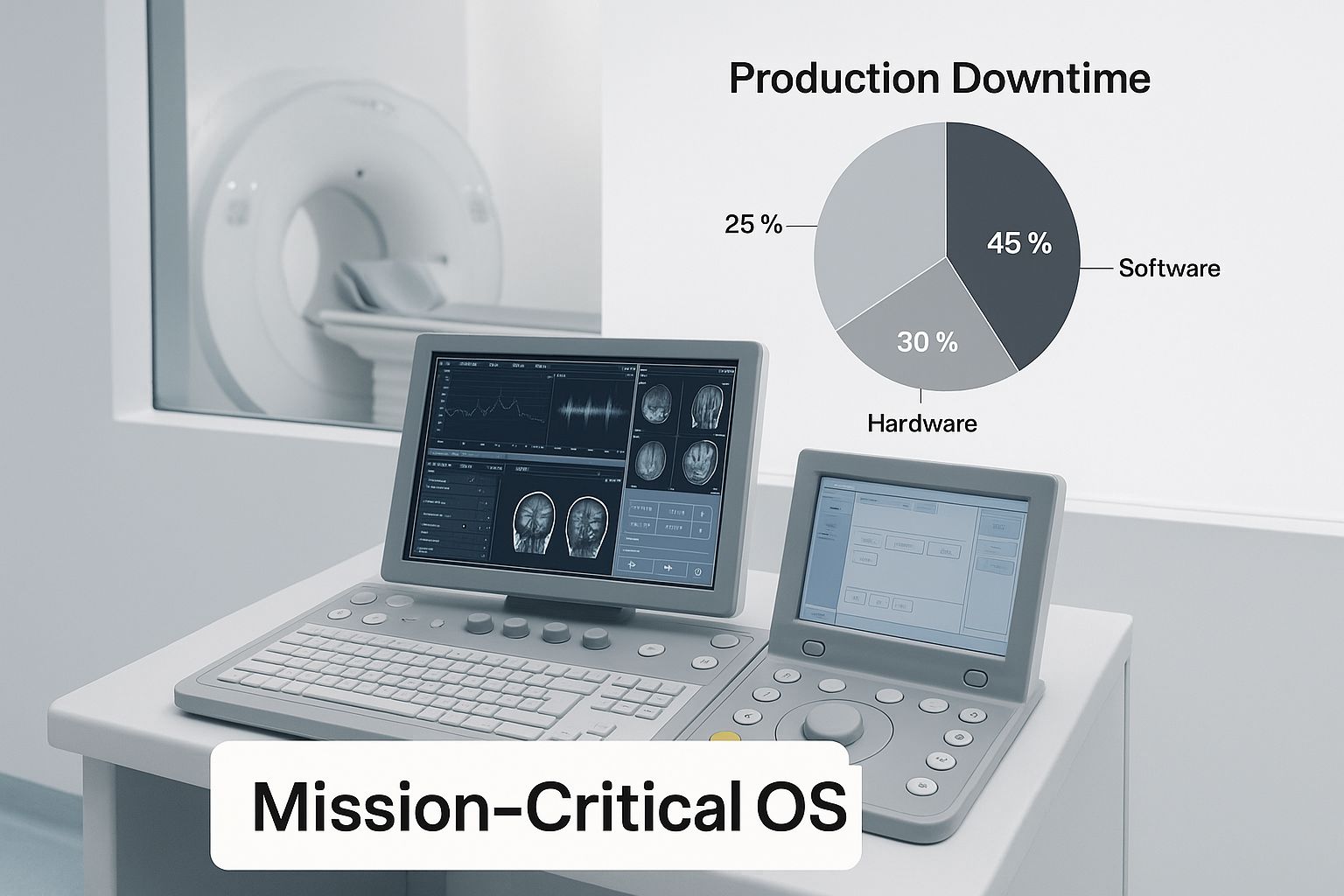
As you can see, the entire focus is on providing a rock-solid platform for essential equipment, which is a world away from the feature-rich experience of general-purpose computing.
Why It's Not For Everyone
It's really important to understand that LTSC isn't a "better" version of Windows 11; it's a purpose-built tool. For the average home user or office worker, its limitations would be incredibly frustrating. The lack of the Microsoft Store means you can't easily grab a wide range of apps, and missing out on feature updates means you won't get the latest productivity tools that most knowledge workers rely on.
The key takeaway is that LTSC is engineered for devices where the cost of an unexpected change is exceptionally high. It’s the bedrock of stability for industries like healthcare, finance, and industrial automation.
While LTSC is a powerful option for these specific scenarios, most people will be better served by a different edition. Understanding the difference between Windows 11 Home and Pro is the first step for anyone choosing the right OS for their day-to-day needs.
Key Features That Define Windows 11 LTSC
The real strength of Windows 11 LTSC isn't about flashy new features. It’s actually about what Microsoft has intentionally taken away. This stripped-back approach is a deliberate choice, designed to forge an operating system that’s incredibly stable, secure, and predictable for specialised devices that just need to do one job reliably.
Instead of piling on more apps and services, LTSC subtracts potential points of failure. The things that define the typical consumer experience—like the Microsoft Store, Cortana, and most of the pre-installed apps—are completely gone. This isn't just about cleaning up the Start Menu; it's a fundamental move to bolster security and stability.

By removing these components, the system's "attack surface" (the number of potential entry points for malware) is drastically shrunk. It also cuts out all the background noise and unexpected updates that could interfere with critical tasks. That means a device running a manufacturing robot or a medical scanner can perform its function without ever being interrupted.
The Ten-Year Support Lifecycle
The single most defining feature of Windows 11 LTSC is its incredibly long support lifecycle. While standard Windows editions get major feature updates every year, LTSC offers a rock-solid promise of up to 10 years of security updates with zero feature changes.
This is an absolute game-changer for IT managers in regulated or mission-critical industries. Imagine you’re responsible for hundreds of point-of-sale terminals or digital signs across the country. With a standard OS, you’d be forced to test and roll out major updates annually, a process that eats up time, money, and always introduces risk.
With LTSC, you can 'set and forget' these devices. The operating system underneath remains consistent and secure for a decade, making long-term planning, compliance audits, and budgeting so much simpler.
This predictable stability is why LTSC has found a strong footing in Australian sectors like healthcare and manufacturing. These industries depend on devices that need long-term support without disruptive changes. Microsoft’s LTSC versions commit to five years of mainstream support followed by five years of extended security updates. If you want to dive deeper into Windows adoption trends, Tom's Hardware often has great insights on the market.
Key Differences At a Glance
To really get what makes LTSC so different, it helps to put it side-by-side with the familiar Windows 11 Pro. The comparison below makes it crystal clear that each OS is built for a completely different job.
Windows 11 LTSC vs Windows 11 Pro Feature Comparison
This table breaks down the core philosophies behind each edition.
| Feature | Windows 11 LTSC | Windows 11 Pro |
|---|---|---|
| Primary Goal | Unwavering stability and security for fixed-function devices. | General-purpose productivity and feature innovation. |
| Feature Updates | None. Receives only security and stability patches. | Receives annual feature updates with new tools and UI changes. |
| Support Lifecycle | Up to 10 years of security support on a single version. | Typically 24 months of support for each feature update. |
| Included Apps | Minimalist build. No Microsoft Store, Cortana, or most inbox apps. | Includes a full suite of consumer apps and the Microsoft Store. |
| Best For | ATMs, medical devices, industrial control systems, kiosks. | Desktops, laptops, and workstations for knowledge workers. |
| Availability | Available only through Microsoft Volume Licensing. | Widely available through retail, OEM, and volume channels. |
As you can see, LTSC trades cutting-edge features for long-term predictability. It's the perfect choice for any environment where a change to the OS is seen as a major risk, not a benefit. It provides a consistent, secure foundation that businesses can build on for the long haul.
How to License and Deploy Windows 11 LTSC
Unlike the standard versions of Windows you'd find pre-installed on a new laptop, you can't just buy Windows 11 LTSC off the shelf. It isn't sold in retail stores or on consumer websites because it’s not for the average user.
This specialised operating system is exclusively available to organisations through Microsoft Volume Licensing agreements. Think of it as a B2B product built for scale. To get your hands on LTSC, your organisation needs a specific contract with Microsoft, like an Enterprise Agreement. It’s designed for businesses, government agencies, and educational institutions that need to manage hundreds or thousands of computers at once.
This means individuals and most small businesses simply won't qualify, which really reinforces the idea that LTSC is a strategic tool for very specific enterprise environments. The whole process is managed through professional portals like the Volume Licensing Service Center (VLSC) or the Microsoft 365 admin centre, where approved organisations can download the official ISO files and get their activation keys.
Understanding the System Requirements
When it comes to the hardware needed to run it, Windows 11 LTSC plays by the same rules as the standard Windows 11 editions. This alignment is a big deal for IT teams planning a deployment, as any machine destined for LTSC must meet these modern hardware standards.
A few of the key requirements include:
- A compatible 64-bit processor
- At least 4 GB of RAM
- 64 GB or larger storage device
- Trusted Platform Module (TPM) version 2.0
- UEFI firmware with Secure Boot capability
These aren't just arbitrary items on a checklist; they form the very foundation of the advanced security architecture that makes Windows 11 such a significant leap forward. For the mission-critical devices where LTSC is typically installed, this kind of hardware-level security is completely non-negotiable.
The inclusion of TPM 2.0 and Secure Boot is fundamental. It's what protects the system's integrity from the second it powers on. In places like industrial control systems or hospitals—where a compromised OS could have catastrophic consequences—this hardware-backed security is an essential line of defence against sophisticated firmware attacks.
The Deployment and Activation Process
Once you have your licenses and installation media, deploying Windows 11 LTSC will feel familiar to most IT pros. It follows standard enterprise procedures. Teams can use powerful tools like Microsoft Configuration Manager (formerly SCCM) or Microsoft Intune to create and push a customised system image across countless devices in one go.
A fresh, clean installation is almost always the only way forward. You can't just perform an in-place upgrade from a non-LTSC version like Windows 10 Pro or Windows 11 Pro to an LTSC version. Microsoft simply doesn't support it. This policy is there for a good reason: it ensures every LTSC device starts from a clean, stable, and predictable baseline, free from any leftover settings or apps that could cause conflicts later on.
Activating the OS is also straightforward for anyone familiar with volume licensing. The process uses the same methods as other volume-licensed Windows editions, typically Key Management Service (KMS) or Multiple Activation Keys (MAK).
If you need a hand with the final steps, our guide on how to activate Windows 11 walks through the methods that apply to different licensing scenarios. This ensures that even after a massive deployment, the activation process stays manageable and compliant with your organisation’s agreement.
When to Choose Windows 11 LTSC
Deciding if Windows 11 LTSC is the right fit for your organisation isn’t about specs on a page; it’s about the real world. This isn't a hunt for the "best" version of Windows, but about picking the most appropriate tool for a very specific job.
The core idea is simple: you choose LTSC when unwavering stability is worth more than having the latest features. It’s for devices where things just need to work, period.
Think about the specialised, single-purpose machines that keep a business humming. These are the systems where an unexpected update or a pop-up isn't just a minor annoyance—it's a critical failure. This is the natural habitat for Windows 11 LTSC.

This is the kind of environment where downtime is measured in thousands of dollars per minute. LTSC provides the peace of mind that the operating system will stay predictable and secure for a decade, letting the critical application do its job without any interruptions.
Ideal Scenarios for LTSC Deployment
To make this crystal clear, let's look at some concrete examples of where Windows 11 LTSC absolutely shines. These are all fixed-function devices where uptime and predictability are everything.
- Manufacturing and Industrial Control: The PC on a factory floor controlling a robotic arm or managing a production line. Any interruption could halt the entire assembly process.
- Healthcare Technology: The system running an MRI or CT scanner. Patient safety and the integrity of medical data depend on the OS being completely stable and free from interference.
- Retail and Point-of-Sale (POS): Checkout terminals or self-service kiosks in a store. These need to process transactions reliably, all day, every day.
- Transportation and Logistics: Airport check-in kiosks, digital signage displaying flight information, or systems managing baggage handling. Consistency is essential for smooth operations.
- Financial Systems: Automated Teller Machines (ATMs) or specialised bank workstations that perform a single, secure task.
In every one of these cases, the computer is basically an appliance. Its job is to run one critical piece of software perfectly. The decision to use LTSC is often backed by a comprehensive cyber security risk assessment, especially in environments where system stability is paramount.
The common thread here is that these devices are not used for general office work. They are tools, and LTSC ensures the tool remains consistent, reliable, and secure for its entire working life.
When LTSC Is the Wrong Choice
Just as important as knowing when to use LTSC is knowing when not to. Putting LTSC in the wrong environment can actively sabotage productivity and create more headaches than it solves.
It is absolutely the wrong choice for the general-purpose desktops and laptops used by your office staff.
Imagine an accountant, a marketer, or a software developer trying to work on an LTSC machine. They’d hit a wall of frustration almost immediately.
- No Access to Modern Apps: Without the Microsoft Store, they can't easily install new tools or get updates for the ones they already use.
- Missing Productivity Features: They would be cut off from valuable collaboration and efficiency tools that are delivered through standard Windows 11 updates.
- A Stale User Experience: The interface and core functions would be frozen in time, quickly falling behind the modern tools their colleagues are using.
For these users, a standard edition like Windows 11 Pro is a much better, more practical choice. You can get a better sense of why it's the business standard by learning more about securing a Windows 11 Pro license and how its features support day-to-day work.
Ultimately, LTSC does its best work when it's invisible—powering a dedicated device flawlessly in the background.
Planning a Successful LTSC Rollout
Rolling out Windows 11 LTSC isn't just a technical task; it's a strategic decision. Unlike a typical OS refresh, deploying LTSC is a long-term commitment to a fixed, highly stable environment. Getting it right comes down to methodical planning that puts stability first and leaves no room for surprises.
The first and most important rule is that an LTSC deployment almost always demands a clean installation. You can't just run an in-place upgrade from Windows 10 Pro or Windows 11 Pro to an LTSC version. This is a deliberate design choice. It guarantees every LTSC device starts from a perfectly clean and predictable slate, with no leftover settings or apps that could mess with its stability down the line.
This makes the process feel more like setting up brand-new hardware than just updating existing machines. As you plan, it's worth thinking about the bigger picture of a successful Windows 10 to Windows 11 transition for businesses.
Mastering Deployment at Scale
When you're dealing with hundreds or thousands of devices, installing them one by one is out of the question. The good news is that IT teams can use the same powerful enterprise tools they already rely on to deploy Windows 11 LTSC at scale.
Platforms like Microsoft Intune and Microsoft Endpoint Configuration Manager (MECM) are built for this. They let you create a single, standardised LTSC system image—complete with all the necessary drivers and configurations—and then push it out to all your target devices in one go.
- Microsoft Intune: Perfect for modern, cloud-first management, enabling zero-touch provisioning of devices from anywhere.
- MECM (formerly SCCM): The go-to solution for on-premises and co-managed environments, giving you granular control over the entire imaging process.
Using these tools turns what could be a logistical nightmare into a controlled, repeatable workflow. This is especially important for Australian businesses, who are ramping up their migration plans.
This push is getting stronger as the Windows 10 end-of-support date of 14 October 2025, gets closer. While Windows 10 still has a slight edge in the Australian desktop market at around 49-50%, Windows 11 is right behind it at 47-48% and climbing fast, thanks to these enterprise moves. A good chunk of these organisations are picking Windows 11 LTSC for their most critical, stability-focused devices. You can find more details on this trend over at Club386.
The Absolute Necessity of a Pilot Program
No matter how solid your plan seems, skipping the pilot phase is asking for trouble. Before any LTSC machine is deployed in a live environment, a thorough testing program is absolutely non-negotiable.
A pilot program is your single best defence against operational disruption. It’s where you uncover the small but critical incompatibilities that a spec sheet will never reveal.
Your pilot group should be a miniature version of your real-world setup. Pick a small but representative sample of devices and install your finalised LTSC image on them.
The whole point is to answer one simple, crucial question: does everything still work as it should?
- Application Compatibility: Test every single line-of-business (LOB) application that will run on these devices. This means your custom-built software, ancient legacy tools, and any specialised third-party programs.
- Hardware and Driver Validation: Make sure all your peripherals—barcode scanners, card readers, industrial controllers, you name it—are working perfectly with the new LTSC build.
- Performance Benchmarking: Keep an eye on system performance. You need to be sure it either meets or beats the performance of the old operating system.
Only when the pilot is complete, with every issue found and fixed, should you even think about starting the full rollout. If the installation process itself is new to you, our guide on how to install Windows 11 can help you get familiar with the basic steps. This careful, step-by-step approach is the secret to a smooth and predictable deployment.
Common Questions About Windows 11 LTSC Answered
Whenever you're dealing with a specialised tool, questions are bound to come up, and Windows 11 LTSC is no exception. Because it behaves so differently from the standard Windows everyone knows, it’s easy to get mixed up about how it works, who it’s actually for, and what its limits are. Let's cut through the noise and tackle some of the most common queries head-on.
Can I Upgrade My Windows 10 LTSC Machine to Windows 11 LTSC?
One of the first things IT managers ask is about the upgrade path. Can you just run an update on an existing Windows 10 LTSC machine and get it to Windows 11 LTSC? The short answer is almost always no.
Microsoft designs the LTSC lifecycle for absolute stability, which means direct, in-place upgrades between major versions (like from 10 to 11) aren't supported. The recommended—and safest—approach is a clean installation. This is often called a "wipe and load," where you start completely fresh with the new OS. It guarantees the system begins from a pristine, predictable state, which is the whole point of using LTSC in the first place.
Does LTSC Even Get Updates?
Another point of confusion is updates. Given its "set it and forget it" reputation, people often wonder if Windows 11 LTSC gets any updates at all. The answer is a definite yes, but there's a crucial difference in what it gets.
LTSC systems receive all the standard monthly security and quality updates, just like any other Windows edition. These patches are vital for protecting the device against new threats and fixing critical bugs. Microsoft is committed to keeping these systems secure for their entire ten-year lifecycle.
What LTSC does not get are feature updates. You won't suddenly see a redesigned Start Menu, a new File Explorer, or extra built-in apps appear after an update. The interface and feature set you deploy on day one will be the exact same years down the line. That predictability is precisely what makes it so valuable for fixed-function devices.
This model gives you the best of both worlds for mission-critical gear: ongoing security without the operational headaches of disruptive feature changes.
Should I Install LTSC on My Personal Computer?
This is probably the most important question for home users who hear about LTSC’s stability and think it sounds like a better, stripped-down version of Windows. Should you install Windows 11 LTSC on your personal PC? The answer is a firm no.
Using LTSC for everyday computing would be a frustrating and limited experience. It’s like buying a specialised commercial van to do the daily school run; it’s built for a completely different job.
You would miss out on:
- The Microsoft Store: No easy access to thousands of apps and games.
- Modern Features: You wouldn't get the latest productivity tools, user experience enhancements, or security improvements that regular Windows 11 users receive.
- Essential Apps: Core applications like the Edge browser are there, but many other handy inbox apps are either missing or won't evolve.
LTSC is a precision tool for business devices where stability is the only thing that matters. For your daily tasks, a standard version like Windows 11 Pro or Home offers a far richer, more capable, and more enjoyable experience.
It's also worth remembering that LTSC requires specific volume licensing, which isn't available to individual consumers. To use it, you'd need a valid product key from a legitimate enterprise channel. If you ever need to check your activation status, you can learn how to find your Windows product key with our helpful guide.
At Digital Hub Key, we provide genuine, affordable software keys for all your needs, from operating systems like Windows 11 Pro to essential productivity suites. Get instant digital delivery and activate your software today by visiting our store at https://digitalhubkey.com.






[…] a sensible roadmap for a gradual transition, perhaps to something like the systems we cover in our guide to Windows 11 LTSC, ensuring a smooth migration when the time is […]