Australia
When you're looking for the best protection, you need to go far beyond basic virus scanning. Today's top security suites are built around real-time threat intelligence, privacy tools like VPNs, and dedicated ransomware defence. A trustworthy review is the only way to cut through the marketing noise and find a suite that actually secures your digital life without bogging down your system.
Why Trustworthy Antivirus Reviews Matter
In an era of relentless digital threats, choosing the right protection for your devices in Australia has never been more critical. The online world is rife with sophisticated risks, from ransomware that can shut down a small business overnight to phishing scams designed to trick families into giving up their financial details. Making the right call means looking past flashy claims and digging into real performance data.
The scale of this issue is massive, and it's growing. According to the Australian Cyber Security Centre (ACSC), cybercrime reports in Australia shot up to over 76,000 incidents in the 2021-22 financial year—a startling 13% increase from the year before. That breaks down to a new cybercrime report being filed every 7 minutes, a statistic that hammers home just how persistent the threat is for everyday Australians.
Defining an Effective Security Suite
A modern antivirus suite isn't just one program; it's a multi-layered defence system. The old-school approach of just scanning for viruses is no longer enough. Any top-tier solution today must include:
- Real-Time Threat Intelligence: This is about proactively blocking new and emerging threats before they can do any damage.
- Zero-Day Exploit Defence: It has to protect you from vulnerabilities that haven't even been patched yet.
- Comprehensive Privacy Tools: Features like built-in VPNs, password managers, and dark web monitoring are now essential parts of the package.
The heart of any good antivirus review is its methodology. A reliable assessment has to be built on tough, real-world testing that measures not just how well it detects malware, but also the impact it has on your system's performance and how easy it is to actually use day-to-day.
To make sure our antivirus software reviews are fair, balanced, and genuinely useful, we put every contender through a strict set of criteria. This chart shows you exactly how we weigh the three most important factors in our analysis.
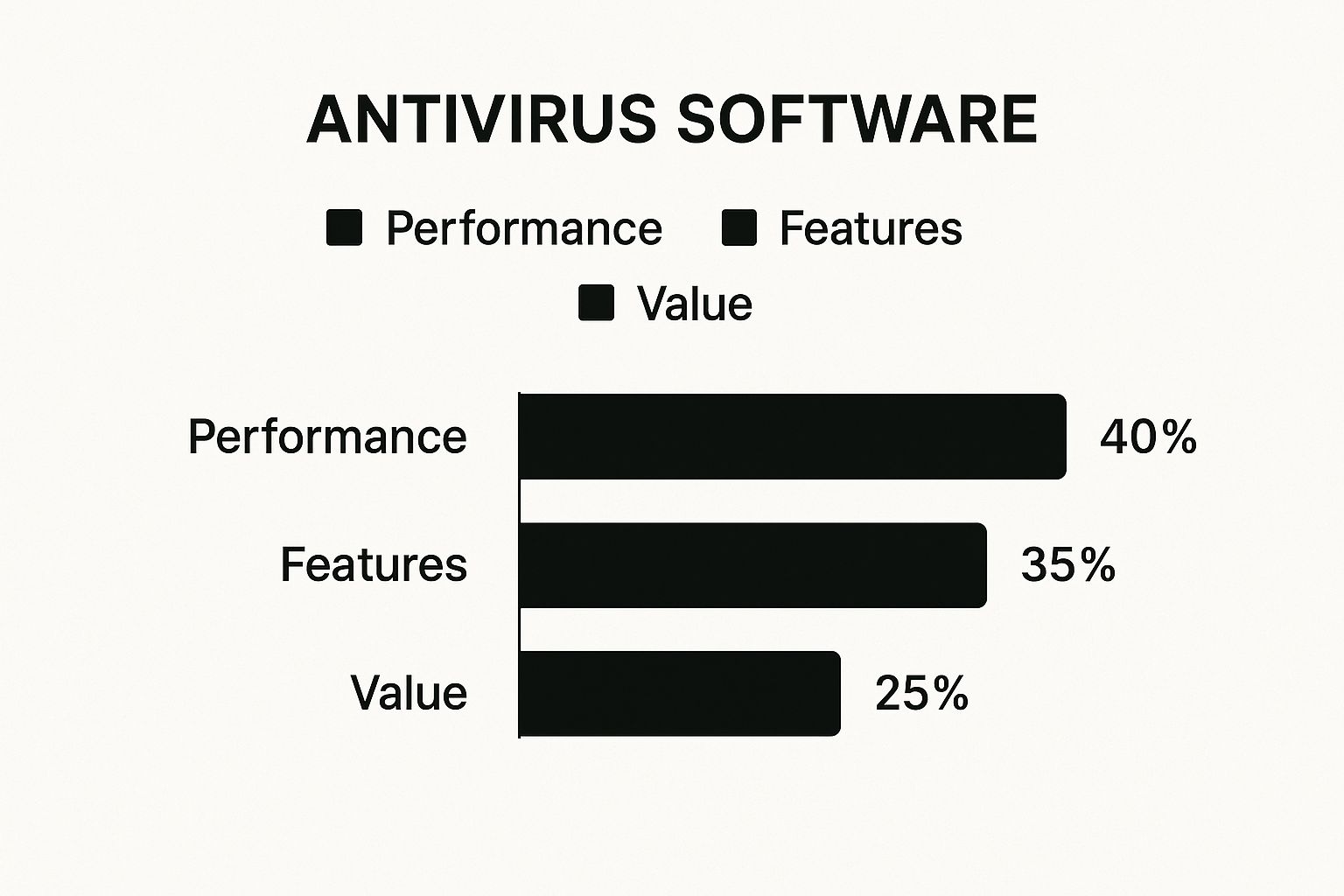
As you can see, we place a heavy emphasis on performance (40%), because security software that slows your device to a crawl isn't a solution—it's just another problem. This structured approach lets you see exactly how each product stacks up, giving you the power to make a decision based on clear, data-driven insights. Grasping these fundamentals is also a core part of learning how to prevent data breaches.
Comparing Core Protection and Threat Detection

At the end of the day, the heart of any security suite is its core protection engine. This is the bit that actually does the hard work of finding, stopping, and getting rid of digital threats. While the marketing might be full of flashy terms, the real differences show up when these engines are put under pressure. This is where we need to look past the feature checklists and focus on real-world effectiveness.
The most basic job is detecting malware. Most top-tier brands get near-perfect scores in lab tests, but how they get there can be wildly different. Some still lean heavily on traditional signature-based detection, which is great for known viruses. Others are shifting to behavioural analysis to catch brand-new, zero-day attacks that have never been seen before.
That distinction is everything. A signature-based approach is like a bouncer with a photo of every known troublemaker. Behavioural analysis is like an experienced bouncer who can spot someone about to cause trouble just by how they act, even if they’ve never seen their face before. The best protection, of course, blends both methods for a much stronger defence.
Ransomware Defence and Rollback
Ransomware is still one of the most vicious threats out there, capable of locking up your most important files and demanding a payout. Because of this, a dedicated ransomware defence is no longer a nice-to-have; it's an absolute must. The best antivirus suites now offer specialised shields that do more than just spot the malware.
This protection usually boils down to a few key layers:
- Controlled Folder Access: Think of this as a digital safe for your most important folders (documents, photos, etc.). It stops unknown or untrusted applications from making any changes to what's inside.
- Behavioural Monitoring: The software keeps a close eye on what programs are doing. If it sees something that looks like ransomware behaviour—like trying to encrypt hundreds of files at once—it shuts the process down immediately.
- File Rollback: If the worst happens and an attack slips through, some advanced suites can restore your files to how they were moments before they were encrypted, essentially turning back the clock on the damage.
While a good antivirus is your first line of defence, knowing your options for recovering corrupted files is a smart backup plan if you ever face data loss. The sophistication of these rollback features is a major selling point. Some offer far more comprehensive restoration than others, making this a critical detail for anyone with irreplaceable data.
The real test of a security suite isn’t just whether it can block a known virus. It’s how it reacts to a brand-new threat that was specifically designed to get past normal defences. This is where advanced heuristics and machine learning really earn their keep, by identifying malicious intent instead of just a familiar file name.
Phishing and Malicious Website Blocking
Not every threat is a file you download. Phishing attacks, which trick you into handing over your login details or financial information, are becoming more common and incredibly convincing. Your antivirus suite’s ability to sniff out and block these fake websites is a vital part of its core job.
This is usually handled by a browser extension or a web shield that inspects your internet traffic. It cross-references the sites you visit against a massive, constantly updated blacklist of known malicious domains.
The effectiveness here really comes down to the speed and accuracy of that blacklist. Some security suites update their threat intelligence in near real-time, giving you much better protection against phishing campaigns that have only just launched. If you're curious about how these ideas apply in a business setting, our guide on what is endpoint protection dives into similar threat vectors.
To make these differences clearer, here’s a look at how different brands handle these core jobs.
Core Protection Feature Breakdown
The table below breaks down how different types of antivirus suites might approach these critical protection layers. It’s not just about having the feature, but about how it's implemented.
| Feature | Antivirus Brand A | Antivirus Brand B | Antivirus Brand C | Key Differentiator |
|---|---|---|---|---|
| Malware Detection | Blends advanced machine learning with a global threat network for zero-day threats. | Relies on a robust behavioural engine backed by rapid signature updates. | Primarily uses cloud-based signature matching for a lower system footprint. | The approach to new, unknown threats (zero-day attacks). |
| Ransomware Rollback | Offers a full file-versioning system, allowing multi-stage recovery. | Provides a single-state snapshot for immediate restoration of recently changed files. | Includes controlled folder access but lacks an automated file rollback feature. | The depth of the file recovery feature after an attack. |
| Phishing Defence | Blocks a huge percentage of threats but may occasionally flag a legitimate site. | Achieves a high block rate with very few false positives, focusing on accuracy. | Uses a lighter filter that is fast but may miss some brand-new phishing sites. | The balance between aggressive blocking and user convenience. |
Ultimately, choosing the right core protection comes down to what you do online. Someone who handles sensitive client data might prefer Brand A’s aggressive, no-chances-taken approach. On the other hand, a casual home user might find Brand B’s balanced performance is more than enough, without the hassle of the occasional false alarm.
Looking Beyond the Basics: Advanced Security and Privacy Features

While the core job of an antivirus is to stop malware, what truly separates a good security suite from a great one are the extra features packed inside. These tools take you beyond simple virus scanning, offering a much more rounded defence for your digital life that covers everything from online privacy to identity protection.
Of course, not all of these "value-added" features are created equal. A bundled Virtual Private Network (VPN), a password manager, or parental controls can be incredibly useful, but their quality varies dramatically from brand to brand. Some are full-strength tools that could easily compete with standalone products, while others are little more than stripped-down teasers designed to upsell you to another subscription. Our antivirus software reviews dig deep into these advanced tools to see what they’re really worth.
We don’t just tick a box to say a feature exists; we test it in the real world. A slow, laggy VPN with only a handful of servers is more of a frustration than a help, and a clunky password manager is one you’ll never end up using.
The VPN Reality Check
A VPN is one of the most common extras you’ll find in a security suite, promising to encrypt your internet connection and keep your online activity private. It sounds great, but the bundled versions often come with some serious strings attached.
Many providers put a tight cap on your daily data usage—sometimes as low as 200MB per day—which is barely enough to check your emails and browse a few websites. Others will automatically pick a server for you, robbing you of the ability to choose a specific country, which is the whole point if you want to access geo-restricted content.
The single most important part of any VPN is its logging policy. A strict "no-logs" policy is non-negotiable for genuine privacy, but some bundled VPNs have vague terms that could let them track what you do online. We always read the fine print to find out what data, if any, is being collected.
Here’s a practical breakdown of what makes a bundled VPN genuinely useful versus a throwaway extra:
- Speed Impact: A top-tier VPN should have a minimal effect on your connection speed. A poor one can make streaming or online gaming an absolute nightmare.
- Server Network: A wide selection of servers across dozens of countries gives you far more flexibility and helps ensure better performance.
- Kill Switch: This is a must-have. It automatically cuts your internet connection if the VPN drops, preventing your real IP address from being accidentally exposed.
How Practical Are the Password Managers?
An integrated password manager gives you a secure place to store all your login details, but its real value comes down to how well it’s designed. The best ones use strong AES-256 encryption and offer seamless syncing across all your devices, so you can access your passwords on your computer, phone, and tablet without a hitch.
The user experience is what makes or breaks it. A good password manager needs a browser extension that makes auto-filling usernames and passwords effortless. It should also have a strong password generator to help you create unique, complex credentials for every account you own. We also look at how these tools integrate with other security layers. For more on that, you can check out our guide on what is two-factor authentication for some useful context.
Family Safety and Parental Controls
For any household with kids, parental controls can be the deciding factor. The really effective tools go way beyond just blocking websites; they should give you fine-grained control over screen time, monitor app usage, and even offer location tracking for peace of mind.
The best parental control modules are easy for parents to set up but difficult for a tech-savvy kid to get around. We test the content filters to see if they successfully block inappropriate material without being so aggressive that they block useful educational sites too.
Other Security Tools Worth Noting
Beyond the big three, many suites throw in a bunch of other handy privacy and security utilities. These smaller features often provide a surprising amount of value by solving specific, everyday security problems.
Webcam Protection
This simple but vital feature stops spyware and other unauthorised apps from secretly accessing your webcam. It alerts you whenever an app tries to use your camera, giving you the final say to allow or block it.
Secure File Shredder
When you delete a file the normal way, it can often be recovered. A file shredder makes that impossible by securely overwriting the data multiple times. It's perfect for when you need to permanently get rid of sensitive documents.
Dark Web Monitoring
This tool scans hidden corners of the internet, like dark web marketplaces and forums, for your personal information. If your email address, passwords, or credit card numbers show up in a data breach, you get an immediate alert so you can act fast.
Ultimately, the value of all these extra features really depends on what you need. A freelancer who’s always working on public Wi-Fi will get the most out of a robust VPN, while a family will find comprehensive parental controls indispensable. And beyond these features, it’s always wise to ensure any software’s approach to your data aligns with broader data privacy best practices.
Analysing System Performance Impact

Even the most powerful protection becomes a liability if it grinds your computer to a halt. In any credible antivirus software reviews, analysing the impact on system performance is non-negotiable. After all, the best security operates silently in the background, allowing you to work, play, and browse without frustrating lag.
This is where we separate the resource-hungry suites from the lightweight performers. We measure key metrics like CPU and RAM usage, not just when the software is idle but during its most intensive tasks. A full system scan, for instance, is a stress test that reveals how efficiently an antivirus manages your computer's resources under pressure.
Some programs intelligently throttle their resource consumption, slowing down scans when you're busy and ramping up only when the computer is idle. Others are far less considerate, causing noticeable stutters during basic tasks. That distinction is critical.
Real-World Performance Benchmarks
Metrics like CPU percentage are useful, but they don't tell the whole story. To truly understand the performance hit, we have to translate this data into real-world scenarios. A slight increase in RAM usage might look meaningless on paper, but if it adds five seconds to your boot-up time, you'll feel it every single day.
We measure performance across several practical tests:
- System Boot-Up Time: How much longer does it take for your operating system to become fully usable?
- Application Launch Speed: We time how long it takes to open common apps like web browsers and office software.
- File Transfer Performance: We measure the speed of copying a large folder of mixed file types to see if real-time scanning creates a bottleneck.
A key finding from our tests is that the heaviest impact often occurs during the initial full scan. The best antivirus suites, however, use optimisation on subsequent scans to check only new or modified files, which dramatically reduces the performance drain over time.
This detailed analysis allows us to give specific recommendations. A gamer, for example, will prioritise an antivirus with a low-impact "game mode" that suspends notifications and non-critical scans. A creative professional working with large video files needs a solution that doesn’t slow down file rendering. For those on older hardware, a lightweight, cloud-based scanner might be the only way to avoid constant system lag.
Contextualising the Data for Your Machine
An antivirus suite's impact isn't universal; it depends heavily on your hardware and software environment. A program that runs flawlessly on a high-end gaming rig might cripple an older laptop with limited RAM. Our antivirus software reviews aim to provide that context, helping you match the right product to your specific setup.
This is particularly relevant if you're planning a system upgrade. If you're learning how to install Windows 11, you'll want to pair the new OS with security software that is optimised for its architecture to ensure a smooth, responsive experience from day one.
The endpoint security market in Australia—which is where antivirus software sits—is a significant and growing industry. Projections show it reaching approximately USD 402 million by 2025, with an expected annual growth rate of nearly 9.93% through 2030. You can discover more insights about the Australian cybersecurity market on statista.com. This growth fuels competition, pushing developers to create more efficient software, which is great news for anyone seeking powerful protection without the performance penalty.
Comparing Pricing Plans and Overall Value
Figuring out the cost of antivirus software can feel like navigating a maze. You're hit with tempting first-year discounts, tiered plans, and different renewal rates, making it tough to see the real cost versus the actual benefit. A low introductory price is great, but the true measure of a good deal is the value it delivers over the long haul.
Our antivirus software reviews don't just look at the sticker price. We dig into which plans give you the most comprehensive protection and useful features for your money. It's about comparing the cost against how many devices are covered and what you actually get with your subscription.
Decoding Subscription Models
Most security suites run on a subscription model, often with a big discount for the first year to get you in the door. While that’s an attractive offer, it's critical to check the renewal price, which can sometimes be double what you initially paid. The best value is often found in multi-year plans that lock in a lower rate for longer.
When you’re comparing plans, the number of devices you can protect is a huge factor. A basic plan might only cover one PC. On the other hand, a premium family plan could offer protection for an unlimited number of devices—computers, smartphones, and tablets included. For a family juggling multiple gadgets, that higher-tier plan often works out to be far better value per device.
The most cost-effective solution isn't always the cheapest one. True value comes from a plan that matches your specific needs—like robust parental controls for a family or unlimited VPN data for a remote worker—without making you pay for features you'll never use.
This is a growing concern for many Australians. Market studies show that Australia holds a notable 6.2% share of the Asia Pacific enterprise antivirus software market. That market was valued at around USD 935 million in 2025, a massive jump from USD 662 million in 2021, marking nearly 41% growth in just four years. You can read the full research about the enterprise antivirus market to understand these trends better.
Practical Scenarios for Best Value
To find the right fit, it helps to think about real-world situations. A plan that’s perfect for one person might be a complete waste of money for another.
Let's break down a few common user profiles:
- The Solo User: Someone with a single laptop will likely find a basic plan is more than enough. The key is making sure it covers the essentials like real-time malware defence and phishing protection, without all the unnecessary bells and whistles.
- The Multi-Device Family: A household with two laptops, a home computer, and a few smartphones needs a plan covering at least five devices. In this case, a mid-tier or premium plan that bundles in parental controls and multi-device management offers excellent value.
- The Small Business Owner: A small business needs more than just basic virus scanning. A plan that includes identity theft monitoring, secure file shredders, and priority customer support is a smart investment to protect sensitive company and client data.
Ultimately, the goal is to line up what you spend with what you actually need to protect. By looking at pricing through the lens of your own digital life, you can confidently pick a plan that delivers genuine, long-term value.
Our Final Verdict for Different Users
Choosing the right antivirus isn't about finding a single "best" option. It's about matching the software to your specific digital life. After putting these suites through their paces, we can now pinpoint which ones truly shine in different scenarios. This verdict cuts through the noise to give you clear, actionable recommendations.
No single product can be everything to everyone. The needs of a family are miles apart from those of a solo power user, and what a privacy advocate values, a gamer might find intrusive. Our final picks reflect these distinct profiles.
Best for Families with Young Children
For any household trying to manage kids' screen time and keep them safe online, the clear winner is the suite with the most comprehensive and user-friendly parental controls. This option gives you robust content filtering, app-blocking, and location tracking features that are genuinely easy to manage across phones, tablets, and computers.
It excels by giving parents fine-tuned control without being a technical nightmare. The ability to set specific time limits for different apps and get real-time alerts makes it an essential tool for modern parenting, ensuring your kids can explore the web safely.
Optimal for Gamers and Power Users
Gamers and performance-focused users need security that is both powerful and invisible. The top choice here is the antivirus with the lowest system impact and a dedicated "Game Mode." This software is smart enough to automatically suspend non-critical scans and pop-up notifications the moment a full-screen application is running.
The real differentiator is its ability to deliver top-tier protection without causing any noticeable lag or frame rate drops. This ensures a completely uninterrupted experience, whether you're in the middle of a competitive match, rendering a video, or running other resource-heavy software. It's proof that security doesn't have to get in the way of performance.
This recommendation is backed by our benchmarks, which showed minimal CPU and RAM usage during intensive tasks. It’s the ideal silent guardian for any high-performance machine.
Top Choice for Privacy-Conscious Individuals
If your primary concern is shielding your personal data, the best choice is the suite that includes a full-featured, no-logs VPN and robust identity protection tools. This antivirus moves beyond simple malware defence to offer genuine anonymity online, bundled with a fast VPN that has a strict and transparent privacy policy.
It also packs in advanced features like dark web monitoring and a secure file shredder, adding multiple layers of defence against data theft. These tools are critical for anyone handling sensitive information, including small business owners. Understanding the unique risks they face is a key part of building strong defences, a topic we cover in our guide on cybersecurity for small businesses. By integrating these privacy tools so seamlessly, this suite offers exceptional peace of mind.
Your Antivirus Questions, Answered
Jumping into the world of digital security can feel a bit overwhelming, and it’s natural to have questions as you sort through different options. When looking at antivirus software reviews, practical concerns about how these programs work, what they really cost, and what you actually need are bound to come up.
This section is here to give you clear, straightforward answers to the most common questions we hear. Our aim is to cut through the noise and give you the confidence to pick and use your security software well. From understanding the real value of a paid subscription to figuring out how many devices you can cover, these answers will help you make a smarter choice.
Is Free Antivirus Really Good Enough?
This is the big one, and the answer isn’t a simple yes or no. A free antivirus can give you a basic shield against common, known viruses. That’s definitely better than nothing. They often share the same core virus-spotting engine as their paid versions, so they’re generally decent at catching well-known threats.
But that "free" tag comes with some serious strings attached. These versions are stripped down, lacking the advanced security layers you need to fend off modern attacks. You’ll almost always go without critical features like:
- Dedicated Ransomware Protection: This is a proactive shield built to stop attackers from locking up your files and demanding a ransom.
- Advanced Firewall Control: Paid suites offer much stronger network protection to block hackers trying to get in.
- Privacy Tools: Things like a VPN, a secure password manager, and dark web monitoring are almost always reserved for paid plans.
A free antivirus is an okay starting point if your online activity is very limited. But for anyone who banks, shops, or keeps sensitive files on their computer, a paid subscription is a vital investment. Those extra layers are what stop sophisticated attacks like phishing scams and brand-new "zero-day" exploits.
How Many Devices Can I Cover With One Subscription?
Most antivirus companies know that the modern household is packed with devices. It's actually pretty rare now to find a plan that only covers a single computer. Most subscriptions are tiered, offering protection for 3, 5, 10, or in some cases, an unlimited number of devices.
A standard plan usually covers up to five devices, which is often perfect for one person with a laptop, phone, and tablet, or even a small family. If you've got a bigger household, premium or "family" plans often extend this to unlimited devices, which is fantastic value. Plus, these subscriptions are built to be flexible, protecting your Windows PC, Mac, Android phone, and iPad all under the same account.
Will Antivirus Software Slow Down My Computer?
This is a totally fair question, and it comes from a time when security software was notorious for hogging system resources. While it's true that any program running in the background uses some resources, modern antivirus suites are designed from the ground up to be as light as possible. Efficiency is a huge focus for developers these days.
In fact, many of the best products include features specifically built to minimise any performance hit:
- Game Modes: These automatically pause scans and pop-up notifications the moment you launch a game or full-screen app.
- Cloud-Based Scanning: A lot of the heavy lifting is now done in the cloud, which takes the strain off your computer's processor.
- Scheduled Scans: You can set the intensive, full-system scans to run overnight or during your lunch break when you’re not using the machine.
You might notice a slight dip in speed during a deep system scan, but for everyday use, the impact should be virtually unnoticeable. For almost everyone, the immense security benefits far outweigh any tiny performance trade-offs.
Ready to secure your digital life with top-tier protection? At Digital Hub Key, we offer genuine, instant-delivery activation keys for the world's leading antivirus suites. Browse our selection and get the peace of mind you deserve today at https://digitalhubkey.com.





