Australia
Finding the right video editing software for your Windows PC really comes down to what you’re trying to achieve. There’s no single “best” option, only the one that’s best for you.
For those deep in professional, industry-standard workflows, Adobe Premiere Pro remains the top dog. On the other hand, if you're an indie filmmaker or colourist, DaVinci Resolve delivers an incredibly powerful, all-in-one suite with a free version that’s almost too good to be true. And for anyone just starting out, Wondershare Filmora hits that sweet spot between user-friendliness and capability.
How to Choose the Right Windows Video Editor
Picking the right software isn’t about chasing the longest feature list. It’s about finding a tool that fits your current skill level, the kinds of projects you’ll be tackling, and of course, your budget.
Before you dive into the nitty-gritty reviews, take a moment to think about what you actually need. Are you a beginner aiming to create slick content for social media, or are you a seasoned pro working on a feature-length film? Your answer will point you in the right direction.
To make things a bit easier, we've put together a quick snapshot of our top picks. This table breaks down who each program is best for and where it truly shines.
Top Windows Video Editors at a Glance
| Software | Best For | Key Strength | Price Model |
|---|---|---|---|
| Adobe Premiere Pro | Professionals & Teams | Seamless Adobe ecosystem integration | Subscription |
| DaVinci Resolve | Colourists & Indie Filmmakers | All-in-one suite with a powerful free version | Freemium |
| Wondershare Filmora | Beginners & Content Creators | Intuitive interface and pre-built effects | Subscription/Perpetual |
This decision is a significant one, especially as the Australian creative software market continues to expand. It’s projected to hit AUD 165 million by 2025, with local creators increasingly looking for tools that blend robust features with a straightforward design. You can find more data on the Australian market over at Statista.
Key Factors to Consider
Before you pull the trigger, keep these crucial points in mind. They’ll help you filter out the noise and find the perfect match for your creative journey.

- Your Experience Level: If you’re just starting, finding the best beginner video editing software is absolutely essential. A steep learning curve can kill your motivation before you even get going.
- Project Complexity: Simple vlogs have completely different demands than a multi-camera documentary. Be realistic about the kind of work you’ll be doing.
- System Performance: High-end editing software can bring an older computer to its knees. Make sure your PC meets the minimum system requirements. Our guide on how to install Windows 11 can help you get your OS ready for demanding apps.
- Budget: Your financial commitment is a major factor. Do you prefer a one-time purchase, a powerful free version, or the continuous updates of a monthly subscription?
By weighing these factors, you can confidently pick a video editor that not only fits your needs today but will also grow with you as your skills develop.
Adobe Premiere Pro: The Industry Standard
When you talk about professional video editing on Windows, you’re really talking about Adobe Premiere Pro. This isn't just another piece of software; it's the benchmark that has shaped the industry for decades. Its powerful, non-linear editing interface is the trusted workflow for filmmakers, broadcasters, and top-tier content creators everywhere.
Let’s be clear: this isn't a tool for casual hobbyists. It's built for serious editors who live and breathe precision, flexibility, and absolute control over their projects.
The real magic of Premiere Pro lies in its deep integration with the Adobe Creative Cloud. This isn't just a marketing point; it’s a massive workflow advantage. For example, you can build a complex motion graphic in After Effects and use Dynamic Link to see your changes update in the Premiere Pro timeline instantly. No rendering, no waiting. It just works.
A Professional Toolset for Complex Projects
Premiere Pro is engineered to handle the messy, demanding realities of professional production. It’s not just about trimming clips. It's about managing huge projects with footage from multiple cameras, dozens of audio tracks, and input from a whole team. This is where its professional-grade features really prove their worth.
- Multi-Camera Editing: If you’re cutting an interview, a live concert, or a broadcast show, the multi-cam tools are a lifesaver. You can sync footage from every angle and switch between them on the fly, just like a live director.
- Lumetri Color Panel: This is your all-in-one colour grading suite. It handles everything from basic exposure corrections to sophisticated secondary grading, letting you achieve a precise, cinematic look without ever leaving the timeline.
- Advanced Audio Mixing: The Essential Sound panel, combined with its seamless link to Adobe Audition, gives you a powerful set of tools to clean up dialogue, mix music, and master your final audio for a polished, professional finish.
Premiere Pro’s value isn't just in its individual features, but in how they all work together to create a powerful, cohesive post-production environment. It’s built for workflows where time is money and quality is everything.
This screenshot gives you a glimpse of Premiere Pro's professional, panel-based layout, which is completely customisable to fit how you work.

You can see the source and program monitors, a detailed timeline, and various tool panels, all designed to give the editor maximum control.
Subscription Value and System Needs
While some might hesitate at the subscription model, it’s a huge value proposition for working professionals. You get continuous updates, a constant stream of new features, and access to the entire Adobe ecosystem. To make the most of it, though, you need a capable machine. For a closer look at optimising your setup, it’s worth understanding the differences between Windows 11 Home and Pro.
Ultimately, for anyone serious about building a career in video, investing in Premiere Pro is an investment in the industry standard.
DaVinci Resolve: The Free Professional Suite
https://www.youtube.com/embed/SkosqJfzEs0
DaVinci Resolve has completely reshaped the conversation around video editing on Windows. What was once a niche, Hollywood-grade colour grading tool has exploded into a full-blown, all-in-one post-production powerhouse. The most incredible part? The free version offers a suite of tools that doesn’t just compete with expensive rivals—it often outclasses them.
This isn't some stripped-down "lite" version designed to upsell you. It's a professional-grade editor, period. Straight out of the box, the free download gives you powerful editing, mind-bending visual effects with Fusion, a complete digital audio workstation in Fairlight, and, of course, its legendary colour correction tools. For independent filmmakers and small studios, this means creating cinema-quality work with zero software cost.
Node-Based Workflow vs Traditional Layers
The biggest hurdle for editors switching from other platforms is Resolve’s node-based system, which is central to its Fusion (VFX) and Colour pages. Unlike the layer-based approach common in Adobe products, where effects are stacked vertically, nodes connect horizontally in a flowchart-style map. It can look intimidating at first, but once it clicks, it offers far more flexibility and visual clarity for complex composites and grades.
For instance, you can branch your video signal, apply entirely different effects to each branch, and then merge them back together with surgical precision. This unlocks a level of creative control that’s incredibly difficult to replicate cleanly with layers.
DaVinci Resolve's free version isn't a stepping stone; it's a destination. It provides aspiring filmmakers with the exact same colour science and editing tools used on major Hollywood productions, democratising professional post-production.
This is especially relevant in Australia, where small to medium-sized enterprises (SMEs) are becoming a major force in the creative industries. While large corporations accounted for roughly 65% of global video editing market revenue in 2024, Australian SMEs are adopting these powerful, accessible tools at an annual rate of about 8.1%, outpacing the market's overall growth. You can dive deeper into these market trends on Mordor Intelligence.
The screenshot below gives you a feel for DaVinci Resolve's clean interface, showing its different "Pages" for specific tasks like editing, colour, and audio.
Each tab at the bottom is a dedicated workspace, letting you flow seamlessly between the different stages of post-production without ever leaving the application.
Free vs Studio: When Do You Need to Upgrade?
So, when does it actually make sense to pay for the Studio version? The upgrade really comes down to a few high-end features targeted at specific professional needs.
- Advanced AI Tools: The Studio version unlocks more of the DaVinci Neural Engine's power for tasks like AI-driven facial recognition, magic masks, and object removal.
- Higher Resolutions and Frame Rates: If you're working in resolutions above 4K or need frame rates higher than 60fps, you'll have to spring for the Studio key.
- Collaboration Features: For teams needing to work on the same project timeline at the same time, the multi-user collaboration tools in Studio are non-negotiable.
For most individual creators—even those delivering professional work to clients—the free version is more than powerful enough. It’s a stunning example of what the best video editing software for Windows can be, without asking for a single cent.
Wondershare Filmora: The Intuitive Creator Tool
For new creators, YouTubers, and hobbyists, the sheer complexity of professional editing software can feel like a brick wall. This is exactly where Wondershare Filmora carves out its niche, positioning itself as one of the best video editing tools for Windows users who value speed and simplicity over a sprawling, intimidating feature set. It’s built from the ground up to be approachable.
Filmora’s greatest strength is its clean, drag-and-drop timeline. It feels intuitive the moment you open it, completely removing the steep learning curve that comes with more advanced editors. This sharp focus on user experience means beginners can start piecing together polished, visually engaging videos almost right away.
This user-friendly approach is proving particularly effective in fast-growing markets. The video editing software market in the Asia Pacific region, including Australia, is expanding rapidly and is projected to grow from around USD 0.8 billion in 2024 to USD 2.4 billion by 2034. Vendors like Wondershare are building a strong user base here by focusing on localised support and a straightforward experience. You can find more insights about this regional growth on Reports and Data.
Streamlining the Creative Process
Filmora empowers creators by packing powerful features into simple, one-click functions. It comes loaded with a huge library of pre-built effects, transitions, and animated titles that you can apply with minimal fuss. For anyone producing regular content for platforms like YouTube or TikTok, this template-driven workflow is a massive time-saver.
Its AI-powered tools simplify otherwise complex tasks even further. A feature like Smart Cutout can isolate a person from their background without any manual masking—a process that would take serious time and skill in other programs. This lets a solo creator achieve professional-looking effects in a fraction of the time.
Filmora’s philosophy is clear: get creators from an idea to a finished video as quickly and smoothly as possible. It trades the granular control of professional suites for a highly efficient, enjoyable editing experience that’s perfect for the modern content creator.
The screenshot below gives you a feel for Filmora's vibrant and user-friendly interface, showing off its large preview window and accessible toolbars.

The layout is designed to be immediately understandable, with clear icons and a logical flow from importing your media to hitting the final export button.
Performance and Ideal Use Cases
Another key advantage is its excellent performance on standard Windows hardware. Unlike the professional suites that demand a powerful workstation, Filmora runs smoothly on most modern laptops and desktops. This makes it a practical and accessible choice for anyone who doesn't have a dedicated, high-end editing rig.
Filmora is the perfect fit for these scenarios:
- New YouTubers who need to produce weekly vlogs with engaging titles, music, and effects without getting bogged down in the edit.
- Small business owners creating promotional videos for social media who need a polished result without the cost of hiring a professional.
- Hobbyists documenting family events or travels who just want to create fun, shareable videos without a technical headache.
For these users, Filmora hits the sweet spot between functionality and ease of use, making video creation a creative joy instead of a technical chore.
How the Top Editors Stack Up: A Head-to-Head Look
Okay, let's move past the individual reviews and put these editors side-by-side. This is where you really see the trade-offs and discover which program fits your specific needs and the way you like to work. We'll break down how Adobe Premiere Pro, DaVinci Resolve, and Wondershare Filmora compare in the areas that matter most.
Performance and Stability
When you're staring down a timeline full of 4K footage, performance isn't a luxury—it's everything. On a standard Windows machine, Premiere Pro delivers a pretty smooth ride for general editing, though you’ll feel the render times drag without optimised proxy files. Its stability is rock-solid, a benefit of being the industry workhorse for so many years.
DaVinci Resolve, on the other hand, is famous for its GPU-heavy performance, often crushing Premiere Pro in render speeds, especially on projects with heavy colour grading. The catch? Its all-in-one design can be a real resource hog, and it might get a bit shaky on less powerful systems. Filmora is the surprise here; built for pure efficiency, it handles 4K clips remarkably well and spits out simple projects faster than anyone, making it a dream for quick turnarounds.
Workflow and Efficiency
This is where the distinct personalities of these editors really shine. Premiere Pro’s killer feature is its seamless dance with the Adobe Creative Cloud. The ability to send a clip to After Effects for motion graphics or bounce a timeline to Audition for advanced audio work is a workflow that professionals rely on every single day.
DaVinci Resolve takes the opposite approach, championing a completely self-contained suite. Its "Pages" let you jump between editing, colour, visual effects, and audio mixing without ever leaving the application. It’s an incredibly powerful setup for solo creators who want to control the entire post-production pipeline from one central hub. Filmora’s entire workflow is built for speed, leaning on a template-driven model with slick, pre-made titles and effects that let you create polished videos with minimal fuss.
This infographic gives you a quick visual summary of where each editor lands in terms of performance, learning curve, and overall cost.
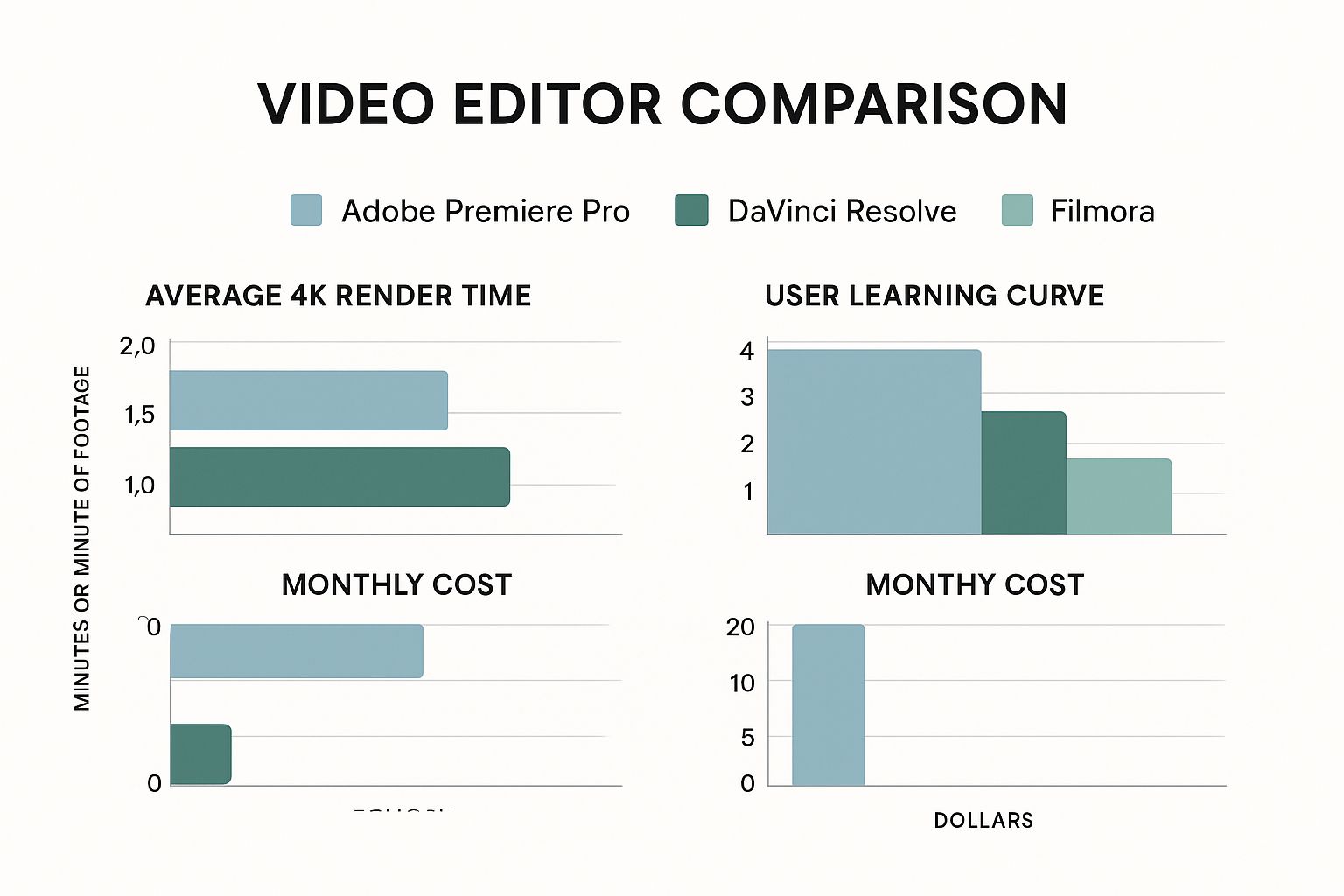
The chart makes it clear: Filmora wins on accessibility, Resolve perfectly balances professional power with its free version, and Premiere Pro holds its ground as the premium, industry-standard tool.
This table offers a side-by-side look at some of the key functionalities and performance metrics for our top recommended software choices.
Detailed Feature Comparison of Windows Video Editors
| Feature | Adobe Premiere Pro | DaVinci Resolve | Wondershare Filmora |
|---|---|---|---|
| Colour Grading | Professional (Lumetri Colour panel) | Industry-leading (dedicated Colour Page) | Beginner-friendly (filters and presets) |
| Motion Graphics | Strong (Essential Graphics, After Effects integration) | Advanced (Fusion page) | Basic (pre-built titles and effects) |
| Audio Editing | Good (Essential Sound, Audition integration) | Advanced (Fairlight page) | Basic (noise reduction, simple mixer) |
| Performance | Good, CPU-dependent | Excellent, GPU-accelerated | Very good for simple projects |
| Ecosystem | Unbeatable (Adobe Creative Cloud) | Self-contained (all-in-one suite) | Standalone |
| Best For | Professional editors, creative teams | Solo filmmakers, colourists | Beginners, YouTubers, social media |
This comparison highlights how each editor is designed for a different type of user, from the all-in-one powerhouse of Resolve to the ecosystem-driven efficiency of Premiere Pro.
Learning Curve and Value
For someone just starting out, Filmora is the hands-down winner. It’s incredibly intuitive. Premiere Pro has a bit of a learning curve, but its traditional layout feels familiar to anyone who’s dabbled in editing before. Resolve is definitely the steepest climb, especially with its node-based Fusion and Fairlight pages, but the payoff in long-term skill is immense. For a really granular breakdown, checking out a dedicated video editing software comparison can offer even more insight.
In terms of pure value, DaVinci Resolve is in a class of its own. The fact that its free version contains professional-grade tools that studios actually use is incredible. It offers unmatched long-term value for aspiring filmmakers on a budget.
Ultimately, the right choice comes down to your priorities. If you’re a professional who lives in the Adobe ecosystem, Premiere Pro’s subscription is an easy decision. If you're after serious power without the price tag, Resolve is unbeatable. And for beginners who just need to get polished videos out fast, Filmora offers fantastic value. And while you’re setting up your editing rig, don't forget system security; our guide on the best antivirus software for Windows 10 can help keep your machine protected.
Which Video Editor Should You Choose
Alright, let's cut to the chase. There’s no single “best” video editor for everyone. The right choice comes down to your specific goals, how much you want to spend, and where you are on your creative journey. This final breakdown should help you pinpoint the perfect fit for your needs.
For the Professional Filmmaker
If you're a pro working in a team, Adobe Premiere Pro is the clear industry standard for a reason. Its deep integration with the rest of Adobe’s Creative Cloud is an unbeatable advantage for collaborative workflows. It just works.
However, if you're a solo filmmaker chasing that ultimate cinematic quality from a single piece of software, DaVinci Resolve Studio is tough to beat. Its all-in-one approach and legendary colour science deliver incredible value and stunning results.
For the Ambitious Content Creator
As a growing content creator, you're at a crossroads. You can start with Filmora, which lets you pump out polished, great-looking videos incredibly quickly thanks to its intuitive design. It's built for speed.
The other path is to invest your time in learning the free version of DaVinci Resolve. It has a steeper learning curve, no doubt, but it equips you with a truly professional toolset that can grow with you for years to come—all without costing a cent upfront.
The "best" software is the one that removes friction from your creative process. For some, that means speed and simplicity; for others, it means deep creative control and future-proofing their skills.
For the Small Business Owner
If you’re running a small business and need to create marketing videos, your most valuable resource is time. In this scenario, Filmora is the most practical choice by a long shot.
Its template-driven workflow and smart AI features are designed to help you produce professional-looking social media content and ads in a fraction of the time it would take with other editors. This focus on efficiency means you can keep your online presence fresh without getting bogged down in a complicated editing process. To get started on the right foot, explore our detailed guide on the best video editing software for beginners.
Frequently Asked Questions
Getting into the world of Windows video editing often brings up a few common questions, especially around what kind of computer you need and whether you have to spend money to get great results. Let's clear up some of the most frequent queries.
What Kind of PC Do I Really Need?
A lot of people worry they need a supercomputer to edit videos, but that’s not always the case. For a smooth 1080p HD editing experience, a good baseline is an Intel Core i5 or AMD Ryzen 5 processor, 16GB of RAM, and a dedicated graphics card with at least 4GB of VRAM—something like an NVIDIA GeForce GTX 1650.
Just as important is a fast SSD. It makes a huge difference in how quickly your software loads and your footage is accessed, which is one of the biggest day-to-day frustrations you can eliminate.
Can I Get Professional Results for Free?
This is a big one, and the answer is an absolute yes. It’s a common myth that you need to pay for software to create professional-looking content.
Take DaVinci Resolve. Its free version gives you access to incredibly powerful colour grading and audio mixing tools that are genuinely on par with expensive, industry-standard programs. You can absolutely produce high-quality YouTube videos and more without spending a cent.
While paid software might have larger built-in asset libraries or flashy AI features that save time, the core editing tools in the best free options are more than powerful enough for polished, impressive results.
For anyone just starting out who feels intimidated, Wondershare Filmora is probably the most intuitive editor out there. Its drag-and-drop design and huge library of templates really lower the barrier to entry, letting you create something that looks good, fast.
Another common question is about software legitimacy. Before you install any creative tools, making sure your operating system is genuine is the first step to a stable and secure setup. If you're unsure, you can learn how to find your Windows product key with our straightforward guide.
Ultimately, the right choice always comes down to your personal goals and experience level.
At Digital Hub Key, we provide genuine, affordable software licences to get your creative workstation set up correctly from the start. Browse our software selection and get instant digital delivery today.





